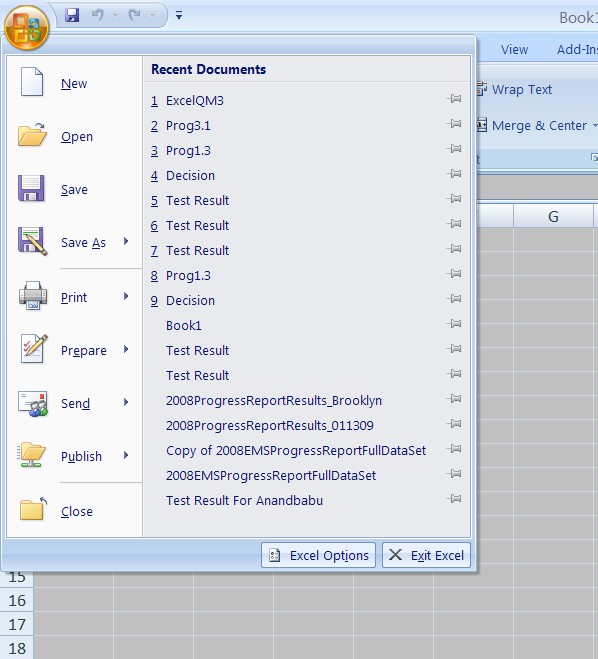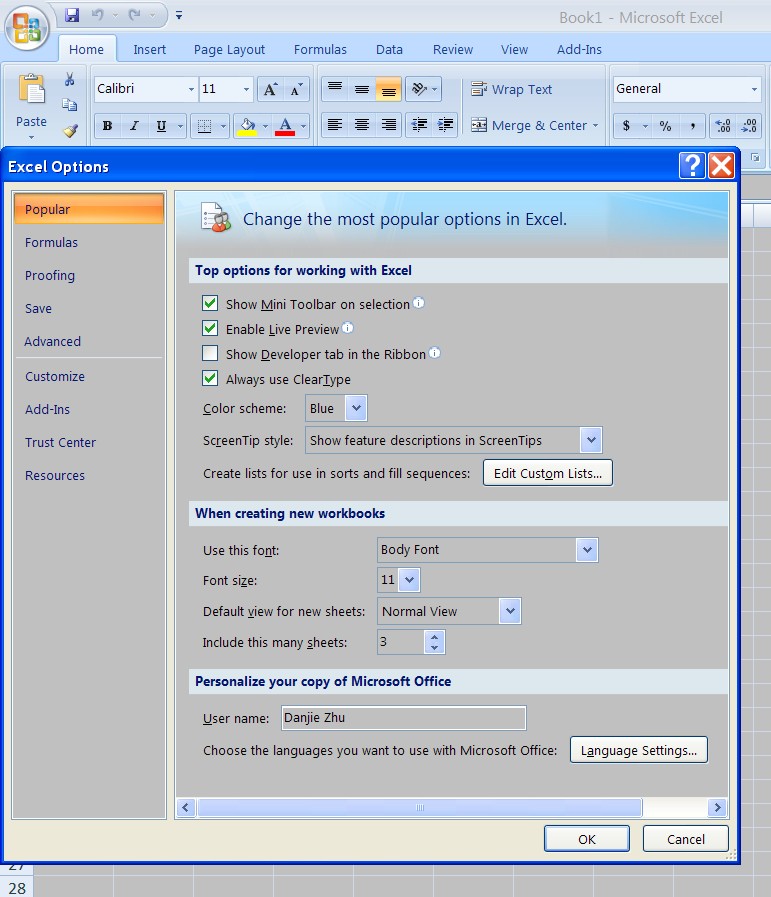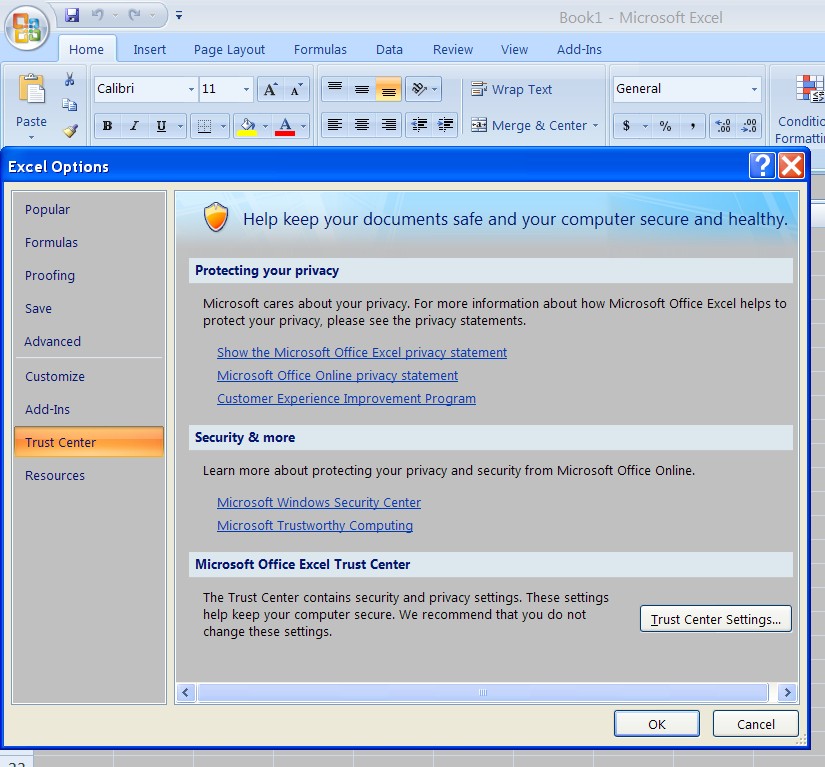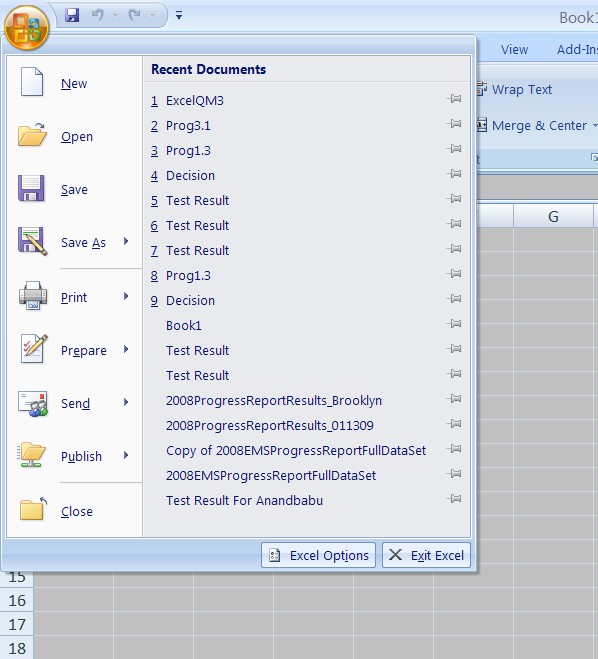
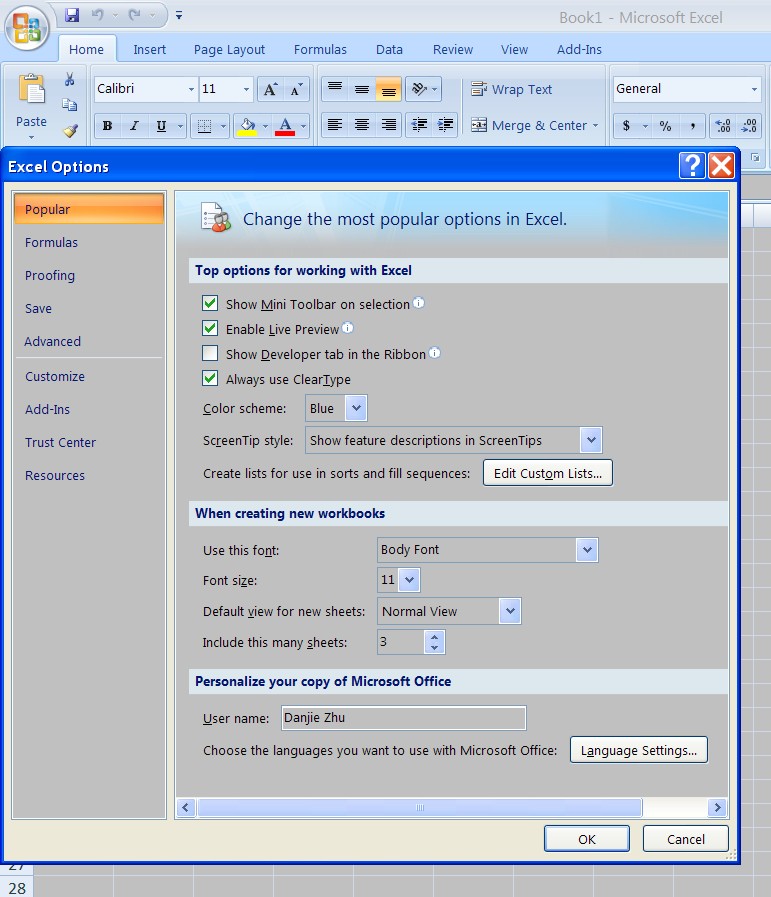
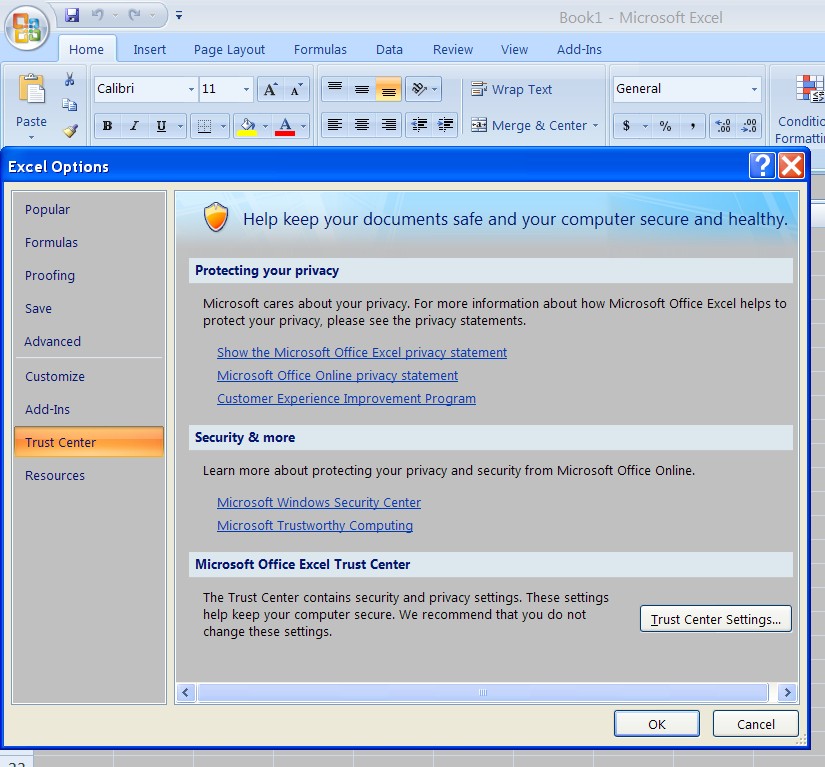


To run regression analysis in Excel 2007, Analysis Tool add-in must be enabled. If Data Analysis function is not found in the Data panel, follow appendix 4.3 in the book to activate the function.
If you have installed Excel-QM under the Microsoft Excel 2007 system and you received a "The macros in this project are disabled" error message when you ran Excel-QM program, follow the instructions on this link.
If the above still did not work, do the following:
(I think the solution to Excel 2003 is similar. However since I do not have Excel 2003 in my computer, I can not test it.)