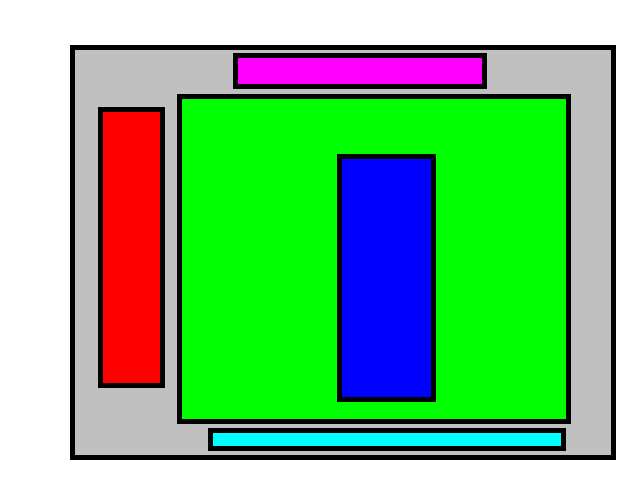Due April 27th - Please email
Create a funny mix and match character.
Allow the person to mix and match different heads, bodies, and legs to
create different characters.
Use Photoshop or some image tool to scale/resize the images so that all
the heads, bodies, and legs are around the same size.
Select the body part using radio
buttons
Create 3 movie clips, with 3 different frames. On each frame, create a
different part of the body. Using frame labels will allow your script
to easily select the proper frame, if you label your radio buttons the
same as the labels.
1 clip of heads
1 clip of bodies
1 clip of legs
Allow the person to select the body parts to mix and match.
Have 3 different backgrounds (also using a movie clip for the
backgrounds). Have a combo box
that the person will use to select the different background.
Again, using frame labels will help.
Have a dynamic text field that
displays the name of the background on the portion of the screen.
Position the character (all body parts) on the screen using a slider to move horizontal on the
screen. Make sure you set the boundries of the slider, so that the
character does not move off the screen.
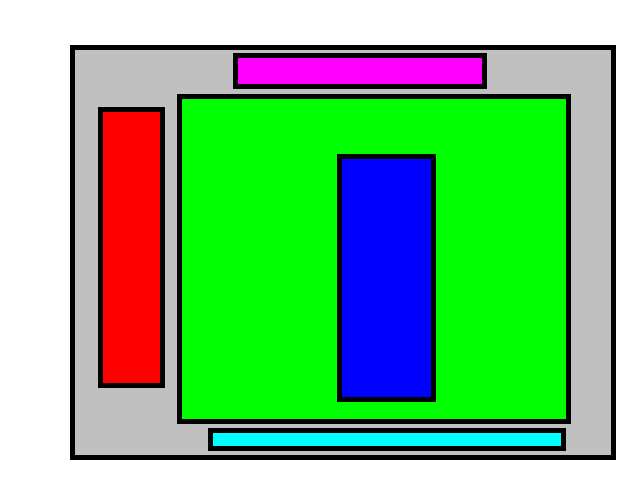
Left side are the radio buttons and combo box(Red)
Bottom is the slider (Light blue)
Middle is the background (Green) with the character on it (Blue).
Top is the title of the background (Pink).
The colors are not meant for your program to be in colors like that.
The colors just are representing a drawning in this example.