CISC 1600 - Project 3 Lab (NetLogo)
Your final Netlogo Project (Unit Project 3) will involve either:
1. Extending an existing NetLogo project in some signifigant way
OR
2. Creating your own simple NetLogo project from Scratch.
Option 1. Extending an existing NetLogo Project
The following explanation assumes that you have completed Tutorial #4: Extending a Netlogo Model.You have already completed a lab that asked you to expand upon (add complexity too) an existing NetLogo model. No simulation will ever be able to take in every possible variable or factor. However, the more detail that you can get into a simulation, the more accurate that simulation can potentially become.
What factors, what missing variables in their calculations, may have led to the problems that Biosphere 2 designers encountered?
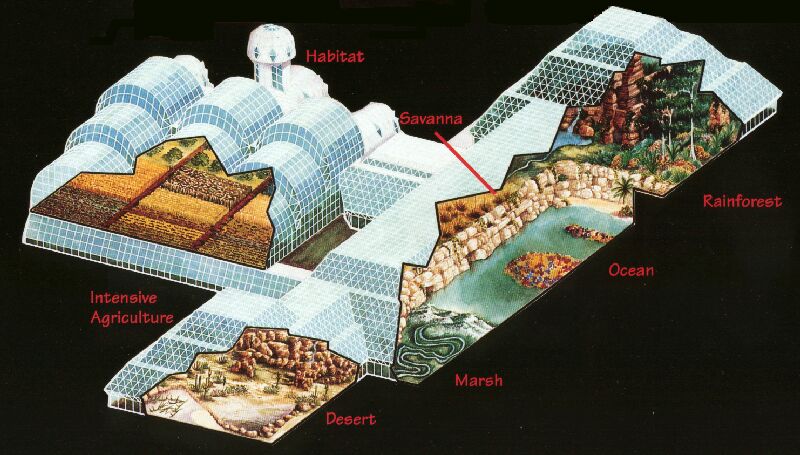
Netlogo comes with a HUGE model library containing hundreds of different models. If you take this option, you will need to find a model that interests you, and ADD to that model in some SIGNIFIGANT way. Your additions should try and make the model more realistic and thus potentially more accurate.
If you are thinking about extending a model, you should spend some time searching though the "model library". An example of a suitable model for expanding (and how you might expand it) can be found here: http://ccl.northwestern.edu/netlogo/models/Mimicry
You may also choose to extend the model that you created in Tutorial #4. That model can still be extended and improved in many other ways. As an example you could (pick two):
- HAVE YOUR TURTLES PICK THE CLOSEST FOOD SOURCE:
That's not a typo. If the vision-range setting is set to a high number your turtles may in fact travel towards a far away food source even if a closer food source is available. How can you fix that? - HAVE YOUR TURTLES CATCH DISEASES:
Whenever you get too many animals crowded into one space the liklihood of disease increases. How might you model that? - HAVE YOUR TURTLES NEED (AND SEEK OUT) WATER:
Most animals need drinking water to survive. Have some of your patches become watering-holes, that your turtles must routinely visit in order to survive (hint: create an agentset called water, or a variable that is owned by the patches, see "traffic basic" and "traffic grid"). - HAVE THE WATERING-HOLES DRY UP OVER TIME
- CREATE MALE AND FEMALE TURTLES:
Right now your turtles simple make more of themselves whenever they have enough energy... again, not realistic. (hint: To create male and female turtles you will want to create 'breeds', see "Wolf Sheep Predation")
Grading for Option 1
Make sure that you READ the Project 3 Description paper in full. For full credit your simulation (there is a paper as well) should included the following:- COMMENTS! Describing specifically what you have done/changed.
- New variables!
- Modified turtles or patches!
- New interface components (sliders, displays, etc.)
- At least one significant new addition to the FUNCTIONALITY of the model.
Option 2. Creating your own Netlogo simulation from scratch.
NetLogo Project Ideas:
- Model a chemical reaction
- Model a problem (global warming)
- Model a famous battle (fun with 3D settings).
- Create a game that has lots of agents ("Zombie Outbreak").
- Create a maze, and have multiple agents try and solve it
- Patches would be like "terrain".
- Some terrain would be impassable
- (If you have taken intro-to-robotics) Create a simulation of any of the 3 "RoboCup junior challenges".
- Have a group of robots (turtles) playing soccer
- Have a robot follow a line or navigate a maze
- Have a group of robots make music, draw a picture, etc...
NOTE: It may help you to use the TEMPLATE APPLICATION as a starting point. Right-click on link and choose save-as.
WARNING: I have extensive knowledge of the Netlogo model library. I will fail you for cheating!
Grading for Option 2
Make sure that you READ the Project 3 Description paper in full. For full credit your simulation (there is a paper as well) should included the following:- COMMENTS!
- Patches (environment agents)
- Turtles (regular agents, which may move)
- Variables
- Interaction between the agents (turtles to turtles or turtles to patches)
NOTE: An example of a simple completed project can be found here. Right-click on link and choose save-as.