CISC 1600 -
Introduction to Multimedia Computing
Meyer - Spring 2012
Sat, 10:00AM-1:00PM
5301N
Announcements & Calendar
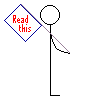
COURSE INFORMATION
Course Abbreviation: CISC 1600Credits: 3.0 (3 hours)
Code: 3668
Section: CN1
Schedule: S 10:00-01:00PM
Room: 5301 N
Lab: 5301 N
Semester: Spring 2012
INSTRUCTOR INFORMATION
Instructor: Matthew MeyerOffice: 534 NE
E-mail:
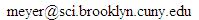
Web Page: http://www.sci.brooklyn.cuny.edu/~meyer
COURSE DESCRIPTION
This course will commence with a broad introduction to topics in Multi-Media Computing (MMC), including: web design, web programming, graphics, animation, data visualization, simulations and game design. Discussions will be introductory and will cover a broad range of subjects, such as: multimedia hardware and software, human interface design and input using multi-media devices; graphical and other forms of output to multi-media devices; agent-based programming for simulations; and uses of multi-media in industry. Emphasis is on the design and creation of a range of artifacts, including: web pages, with HTML and cascading style sheets; interactive, graphical web-based programs; and simple computer games and narratives. The format consists of alternative lecture/laboratory class sessions, with STRONG emphasis on hands-on learning.Topics
1. Introduction to web programming and web design.
[ Princples of Web Design; XTHML; Cascading Style Sheets (CSS) ]
2. Interactive web programming and graphic applications.
[ Processing; JavaScript; Server Side Scripting Languages ]
3. Agent-based programming, simulations and visualizations.
[ NetLogo; Many Eyes ]
4. Game Programming and Visual Narratives.
[ Scratch; FLash CS4; Mobile Device Programming ]
Note to advanced students:
Students who already have knowledge of some of the topic areas and technologies that will be covered in CIS 3.5, will be offered advanced projects and modified attendance requirements if (and only IF) they can demonstrate that they are already familiar with the introductory level material within a topic area.
Prerequisites
NONE.
REQUIRED TEXTBOOK(S)
There is no set textbook for this class. Online resources will be provided for all topics.TECHNOLOGY REQUIREMENTS
A USB FLASH drive is REQUIRED.Students may use their own computers at home or use the college computers (Library, Computer Café, Web Building). When specialized software is required, it will be either provided in the lab, or be freely available online.
GRADING
- Project & Assignments 50% (4 * 12.5 points each)
- Attendance & Participation 10%
- Midterm 10%
- Final 30%
GETTING HELP
- COME TO CLASS.
- Take good notes.
- Ask questions.
- Do the assignments on time.
- Contact me if you are confused or fall behind, for whatever reason. Come to my office hours or email me.
- I get MANY email messages every day, so please keep your message short and to the point. If your story goes on longer than a page (80 columns by 24 rows of text), then be aware that I probably won't read much past the first page.
- Note that email messages where the sender's name seems fake (e.g., "Mickey Mouse") or the subject is blank or undecipherable, may be automatically filtered out in attempt to eliminate spam and other offensive messages.
- Please don't email me programming code.
- Don't ever email me an application (executable code)!
- If I haven't replied to you, please be patient. Sending me multiple copies of the same message (or multiple messages that say the same thing) only clogs my inbox, which takes me longer to get to your message.
- PLEASE USE THE FOLLOWING SUBJECT LINE IN ALL EMAILS TO ME:
Your name, this class, why you are writing
Example: M. Meyer, CISC 1600, Hmwk #1
PROJECT INFORMATION
If you are using a MAC, you can use the File - Create Archive utility in the Finder. Simply highlight all the files you want to include in the archive by clicking once on each file's icon while holding down the Apple key. Then from the Finder, click on File - Create Archive and an archive file will be created called Archive.zip.
COURSE POLICIES
- Represent the work of others as their own.
- Use or obtain unauthorized assistance in any academic work.
- Give unauthorized assistance to other students.
- Modify, without instructor approval, an examination, paper, record, or report for the purpose of obtaining additional credit.
- Misrepresent the content of submitted work.
Any student violating the college’s academic integrity policy is subject to receive a failing grade for the course and will be reported to the Office of Student Affairs. If a student is unclear about whether a particular situation may constitute violation, the student should meet with the instructor to discuss the situation.
For this class, it is permissible to assist classmates in general discussions of computing techniques. General advice and interaction are encouraged. Each person, however, must develop his or her own solutions to the assigned projects, assignments, and tasks. In other words, students may not "work together" on graded assignments. Such collaboration constitutes cheating. A student may not use or copy (by any means) another's work (or portions of it) and represent it as his/her own. If you need help on an assignment, contact your instructor, not other classmates.
In order to receive disability-related academic accommodations students must first be registered with the Center for Student Disability Services (CSDS). Students who have a documented disability or suspect they may have a disability are invited to set up an appointment with the Director of the Center for Student Disability Services, Ms. Valerie Stewart-Lovell at 718-951-5538. If you have already registered with the CSDS please provide your professor with the course accommodation form and discuss your specific accommodation with him/her as soon as possible and at an appropriate time.
Finally, we will be providing for your use the link to the latest edition of the University publication: Reasonable Accommodations: A Faculty Guide to Teaching College Students with Disabilities: The purpose of this guide is to provide faculty with information and suggestions to help meet the classroom needs of students with disabilities. It is a superb resource. I encourage you to make use of the information being provided.
Please contact Valerie Stewart-Lovell, Director of the Center for Student Disability Services located at 138 Roosevelt Hall, extension 5538, Natalie Mason-Kinsey Director of Equity and Diversity, located at 2147 Boylan Hall, extension 4128, or this office if you have any questions or comments regarding our college policies or the resources available for students with disabilities.
The guide can be downloaded from the CUNY Assistive Technology Services website; http://catsweb.cuny.edu.
