CISC 3630 -
Multimedia Computing
Meyer - Fall 2012
TH 06:30-09:10PM
129 F (Field Building/WEB Building)
Announcements & Calendar
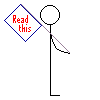
COURSE INFORMATION
Course Abbreviation: CISC 3630Credits: 3.0 (3 hours)
Code: 1176
Section: ER6
Schedule: TH 06:30-09:10PM
Room: 129 F
Lab: 130 F
Semester: Fall 2012
INSTRUCTOR INFORMATION
Instructor: Matthew MeyerOffice: 534 NE
E-mail:
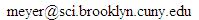
Web Page: http://www.sci.brooklyn.cuny.edu/~meyer
COURSE DESCRIPTION
Note: This course is considered to be a senior level elective. It is expected that the student will devote a significant amount of time outside of class on research, programming and project activities.This course is a survey of the interrelationship of state-of-the-art communication and computer technology. Hardware, software, and system design issues in the multimedia presentation of information. Multimedia standards. Audio and video compression techniques. Hypermedia database systems. Programming and the use of multimedia authoring systems. Survey of representative hypermedia applications.
Topics
- Fundamentals of Multimedia Information
- Multimedia Hardware
- Multimedia Software
- Multimedia Platforms
- Multimedia Programming (Java, Active-X, MCI, Windows Foundation Classes)
- The creative process: hardware, software, development team and methodology
- Media Types – Media Objects (Implementations and methods)
- Multimedia and the Internet
- Multimedia Systems survey (science, entertainment, gaming, etc.)
- Design Issues
- Compression & Encoding Techniques
PREREQUISITES
(1) CISC 1030 ("The Internet" formally CIS 3)OR
(1) CISC 1050 ("Introduction to Computer Applications" formally CIS 5.2);
--- AND ---
(2) CISC 3800 ("Adv. PC Techniques for Business Applications" formally CIS 13.2)
OR
(2) CISC 3130 ("Data Structures" formally CIS 22).
REQUIRED TEXTBOOK(S)
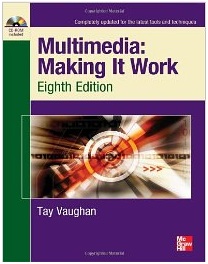
Multimedia Making It Work - Eighth Edition
Author: Tay Vaughan
Publisher: McGraw-Hill Osborne Media; 8 edition (October 29, 2010)
Language: English
ISBN-10: 0071748466
ISBN-13: 978-0071748469
TECHNOLOGY REQUIREMENTS
A USB FLASH drive is REQUIRED.Students may use their own computers at home or use the college computers (Library, Computer Café, Web Building). When specialized software is required, it will be either provided in the lab, or be freely available online.
GRADING
- 10% Attendance & Participation
- 60% Projects
- 10% PowerPoint Project
- 10% Graphics Editing Project
- 10% Sound Editing Project
- 10% Video Editing Project
- 10% Compression OR Encoding Project
- 10% HTML 5 & JavaScript OR AS3 Flash Project
- 30% Final Exam
GETTING HELP
- COME TO CLASS.
- Take good notes.
- Ask questions.
- Do the assignments on time.
- Contact me if you are confused or fall behind, for whatever reason. Come to my office hours or email me.
- I get MANY email messages every day, so please keep your message short and to the point. If your story goes on longer than a page (80 columns by 24 rows of text), then be aware that I probably won't read much past the first page.
- Note that email messages where the sender's name seems fake (e.g., "Mickey Mouse") or the subject is blank or undecipherable, may be automatically filtered out in attempt to eliminate spam and other offensive messages.
- Please don't email me programming code.
- Don't ever email me an application (executable code)!
- If I haven't replied to you, please be patient. Sending me multiple copies of the same message (or multiple messages that say the same thing) only clogs my inbox, which takes me longer to get to your message.
- PLEASE USE THE FOLLOWING SUBJECT LINE IN ALL EMAILS TO ME:
Your name, this class, why you are writing
Example: M. Meyer, CISC 1600, Hmwk #1
PROJECT INFORMATION
If you are using a MAC, you can use the File - Create Archive utility in the Finder. Simply highlight all the files you want to include in the archive by clicking once on each file's icon while holding down the Apple key. Then from the Finder, click on File - Create Archive and an archive file will be created called Archive.zip.
COURSE POLICIES
- Represent the work of others as their own.
- Use or obtain unauthorized assistance in any academic work.
- Give unauthorized assistance to other students.
- Modify, without instructor approval, an examination, paper, record, or report for the purpose of obtaining additional credit.
- Misrepresent the content of submitted work.
Any student violating the college’s academic integrity policy is subject to receive a failing grade for the course and will be reported to the Office of Student Affairs. If a student is unclear about whether a particular situation may constitute violation, the student should meet with the instructor to discuss the situation.
For this class, it is permissible to assist classmates in general discussions of computing techniques. General advice and interaction are encouraged. Each person, however, must develop his or her own solutions to the assigned projects, assignments, and tasks. In other words, students may not "work together" on graded assignments. Such collaboration constitutes cheating. A student may not use or copy (by any means) another's work (or portions of it) and represent it as his/her own. If you need help on an assignment, contact your instructor, not other classmates.
In order to receive disability-related academic accommodations students must first be registered with the Center for Student Disability Services (CSDS). Students who have a documented disability or suspect they may have a disability are invited to set up an appointment with the Director of the Center for Student Disability Services, Ms. Valerie Stewart-Lovell at 718-951-5538. If you have already registered with the CSDS please provide your professor with the course accommodation form and discuss your specific accommodation with him/her as soon as possible and at an appropriate time.
Finally, we will be providing for your use the link to the latest edition of the University publication: Reasonable Accommodations: A Faculty Guide to Teaching College Students with Disabilities: The purpose of this guide is to provide faculty with information and suggestions to help meet the classroom needs of students with disabilities. It is a superb resource. I encourage you to make use of the information being provided.
Please contact Valerie Stewart-Lovell, Director of the Center for Student Disability Services located at 138 Roosevelt Hall, extension 5538, Natalie Mason-Kinsey Director of Equity and Diversity, located at 2147 Boylan Hall, extension 4128, or this office if you have any questions or comments regarding our college policies or the resources available for students with disabilities.
The guide can be downloaded from the CUNY Assistive Technology Services website; http://catsweb.cuny.edu.
