Brooklyn College - Introduction to NetLogo - CIS 3.5
Download
NetLogo is free of charge and can be downloaded here.
Introduction
We are using Netlogo to introduce the concepts behind computer agents. Using agents allows us to create models of very COMPLEX problems (weather, disease outbreaks, trade/traffic patterns) ask "what if" questions about those models and discover "emergent" phenomena.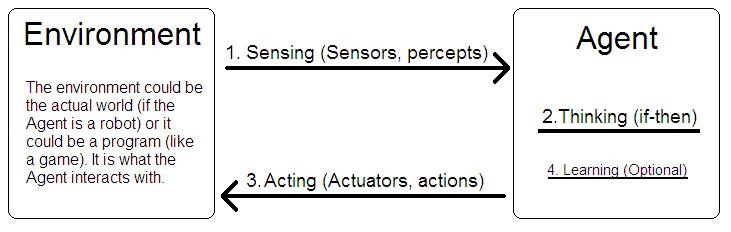
Using NetLogo will also give you more hands on experience programming in a language that requires you to type in your own code.
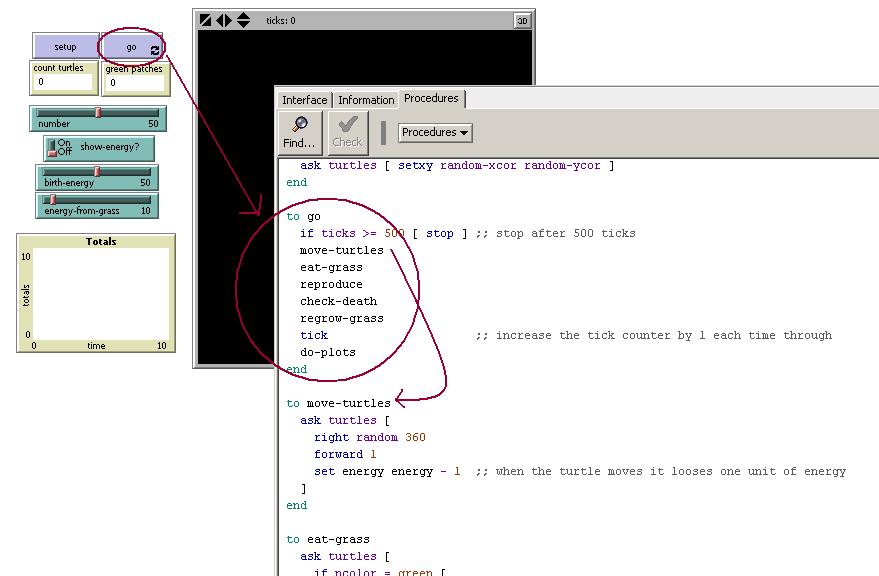
(Remember, in SCRATCH it was very easy to put the blocks together. In Netlogo you have to create your own code and misspelling a word, or adding an extra space in a command will mean your program won't work.)
Netlogo is a far more complex and far more powerful than SCRATCH.
The complete programming manual for NetLogo can be found here .
Tutorials
There are 3 tutorials that you need to complete. Collectively these 3 tutorials will teach you the basics of programming in the NetLogo enviroment:
Tutorial #1: Models (15-20 minutes)
Tutorial #2: Commands (20-30 minutes)
Tutorial #3: Procedures (40-60 minutes)
Going Forward
Your final NetLogo project (Project IV) will involve extending an existing NetLogo project in some signifigant way OR creating your own NetLogo project.1. Extending a NetLogo Project
The following project assumes that you have completed Tutorial #3: Procedures.It is an example of how to expand upon (add complexity) an existing NetLogo model.
It will also teach you how to do several additional things not covered in the previous tutorials (such as including your own images for turtles).
Tutorial #4: Extending a Model
If you are thinking about extending a model, you should spend some time searching though the "model library".An example of a suitable model for expanding (and how you might expand it) can be found here: http://ccl.northwestern.edu/netlogo/models/Mimicry
2. NetLogo Project Ideas:
- Model a nuclear reaction.
- Model a famous battle (fun with 3D settings).
- Create a game that has lots of agents ("Zombie Outbreak").
- (If you have taken intro-to-robotics) Create a simulation of any of the 3 "RoboCup junior challenges".
- Have a group of robots (turtles) playing soccer
- Have a robot follow a line or navigate a maze
- Have a group of robots make music, draw a picture, etc...