CIS 3.5, Lab 4.2 -
Visual programming languages
Introduction:
By now you have worked in several different programming languages and programming environments. As you have seen, programs can be created by typing text into a text editor (such as notepad) or an IDE (integrated development environment) application. Programs can also be created using Visual Programming Languages (VPL) such as SCRATCH. But SCRATCH is a rather limited VPL.
We can define a VPL as any programming language that lets users create programs by manipulating program components (objects, functions, variables) graphically rather than by specifying them with text. Many traditional text-based programming languages now support visual interfaces. These visually transformed languages are not the same as natural visual languages which have a visual expression for which there is no obvious text equivalence.
Many VPLs are based on the idea of "boxes and arrows," where boxes or other screen objects are treated as entities, connected by arrows, lines or arcs which represent relations (and program flow).
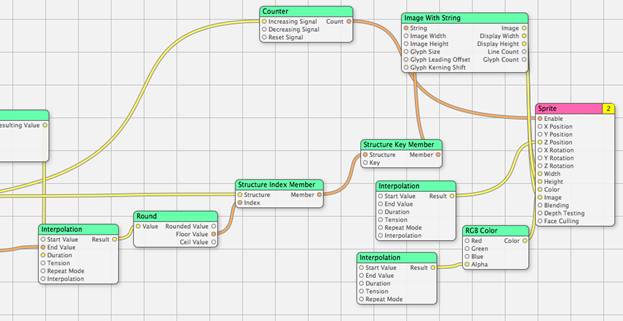
Figure 1: Quartz Composer (Apple)
Many VPLs are created and targeted towards beginner programmers who have only a basic understanding of concepts like variables and logic. However, VPLs are not limited to novices. VPLs may appeal to more advanced programmers for rapid prototyping or code development. VPLs are also often well suited to programming within a variety of concurrent or distributed processing scenarios. VPLs thus appeal to a wide audience of users from students to professional programmers.
Some well known and
FREE VPL programs (in no particular order):
- AgentSheets,
easy to use game authoring and computational science authoring tool.
- Quartz Composer, a language for
processing and rendering graphical data (MaxOS X)
- Scratch
- Lily, browser based visual
programming environment
- PureData an open-source
version of Max 5.0, visual programming
environment for building interactive, real-time music and multimedia
applications.
- Microsoft
Robotics Developer Studio 2008 R2 Express Edition (the free version of
Microsoft Robotics Developer Studio 2008)
has capabilities similar to Robolab and is free. It contains within it
(its actually hard to find at first) Microsoft VPL (Visual Programming
Language).
Introduction to
MircroSoft VPL:
As part of your lab today you will create and run three programs in Microsoft VPL. Each of these programs is detailed in the following tutorials.
- Tutorial # 1 Hello World
- Tutorial # 2 Variables & Services
- Tutorial # 3 Simulation Environments
NOTE: The first tutorials
come directly from the Microsoft
MSDN site on VPL. The 3rd tutorial comes from the Microsoft
MSDN site on VPL (hands on lab section). There are many more labs available
at those two links, and VPL is a powerful little language. In order to get VPL
you will need to download and install the FREE version of Microsoft
Robotics Developer Studio 2008 R2 Express Edition.