True/False
Indicate whether the
statement is true or false.
|
|
|
1.
|
Database Design Language (DBDL) is a programming language.
|
|
|
2.
|
In Access, table names can be up to 128 characters in length.
|
|
|
3.
|
In a one-to-many relationship, each row in the first table may be associated
with many rows in the second table.
|
|
|
4.
|
File names can be a maximum of 260 characters including the file
extension.
|
|
|
5.
|
A folder is a specific location on a storage medium.
|
|
|
6.
|
In Datasheet view, a table is represented as a collection of rows and columns
called a datasheet.
|
|
|
7.
|
Grouping means creating separate collections of records sharing some common
characteristic.
|
|
|
8.
|
Form view displays a single record at a time.
|
|
|
9.
|
A DataForm combines both a datasheet and a form.
|
|
|
10.
|
In Access, the columns in a table are called records.
|
|
|
11.
|
A unique identifier also is called a primary key.
|
|
|
12.
|
Replication is the storing of a piece of data in more than one place.
|
|
|
13.
|
The maximum number of characters allowed in a field whose data type is Text is
1024.
|
|
|
14.
|
Fields that contain numbers but will not be used for arithmetic operations
usually are assigned a data type of Text.
|
|
|
15.
|
The Monetary data type is used for fields that contain only monetary
data.
|
|
|
16.
|
The URL Address data type can store text that can be used as a hyperlink
address.
|
|
|
17.
|
To delete the ID field that Access creates automatically for a new table, the
table must appear in Layout view rather than Datasheet view.
|
|
|
18.
|
One way to undo changes to a field is to click the Undo button on the Table
Tools tab.
|
Multiple Choice
Identify the
choice that best completes the statement or answers the question.
|
|
|
19.
|
Access is a ____.
a. | word processing software tool | c. | workbook management
system | b. | file management system | d. | database management system |
|
|
|
20.
|
In Access, a(n) ____ consists of a collection of tables, each of which contains
information on a specific subject.
a. | object | c. | database | b. | relation | d. | tuple |
|
|
|
21.
|
A(n) ____ contains information about a given person, product, or event.
a. | attribute | c. | field | b. | record | d. | column |
|
|
|
22.
|
____ words are words that have a special meaning to Access and cannot be used
for the names of fields or tables.
a. | Special | c. | Significant | b. | Reserved | d. | Restricted |
|
|
|
23.
|
In Access, table and field names can be up to ____ characters in length.
|
|
|
24.
|
To change the save location for a database, click ____ in the Favorite Links
section.
a. | Save in | c. | Desktop | b. | Searches | d. | Computer |
|
|
|
25.
|
When you create a new database, the name of the database appears on the ____
bar.
a. | title | c. | menu | b. | Windows | d. | scroll |
|
|
|
26.
|
One way to create a table, is to click ____ on the Ribbon and then click the
Table button.
a. | New | c. | Add | b. | Create | d. | Insert Table |
|
|
|
27.
|
You only can delete a primary key in ____ view.
a. | Datasheet | c. | Print Preview | b. | Layout | d. | Design |
|
|
|
28.
|
To delete a field in a table, right-click the column heading for the field, and
then click ____ on the shortcut menu.
a. | Delete Field | c. | Delete Column | b. | Remove Field | d. | Remove Column |
|
|
|
29.
|
To change the name of a field, right-click the column heading for the field,
click ____ on the shortcut menu, and then type the desired field name.
a. | Rename Field | c. | Change Field | b. | Rename Column | d. | Change Column |
|
|
|
30.
|
To insert a field between existing fields, right-click the column heading for
the field that will follow the new field, and then click ____ on the shortcut menu.
a. | Insert Field | c. | Add Field | b. | Insert Column | d. | Add column |
|
|
|
31.
|
You can place an insertion point by clicking in the field or by pressing
____.
|
|
|
32.
|
To quit Access, click the ____ button on the right side of the Access title
bar.
a. | Quit | c. | Quit Access | b. | End | d. | Close |
|
|
|
33.
|
To hide the Navigation Pane, click the ____ Button.
a. | Hide Navigation Pane | c. | Close Pane | b. | Shutter Bar Open/Close | d. | Navigation Bar
Show/Hide |
|
|
|
34.
|
To preview and then print a table, select the table, click the Office Button,
point to the Print command arrow to display the Print submenu, and then click ____ on the Print
submenu.
a. | Preview/Print | c. | Preview View | b. | Report View | d. | Print Preview |
|
|
|
35.
|
To change the print orientation from portrait to landscape, click the ____
button on the Print Preview tab.
a. | Portrait/Landscape | c. | Landscape | b. | Orientation | d. | Switch
Orientation |
|
|
|
36.
|
If the Field Size for a field whose data type is Number is set to ____, the
field size will be an integer value in the range of 0 to 255.
a. | Byte | c. | Least | b. | Smallint | d. | Integer |
|
|
|
37.
|
A(n) ___ combines both a datasheet and a form.
a. | DataForm | c. | AutoForm | b. | simple form | d. | split form |
|
|
|
38.
|
To back up a database, use the ____ command on the Office Button menu.
a. | Manage | c. | Backup | b. | Data Tools | d. | Options |
|
Completion
Complete each
statement.
|
|
|
39.
|
____________________ means storing the same fact in more than one place.
|
|
|
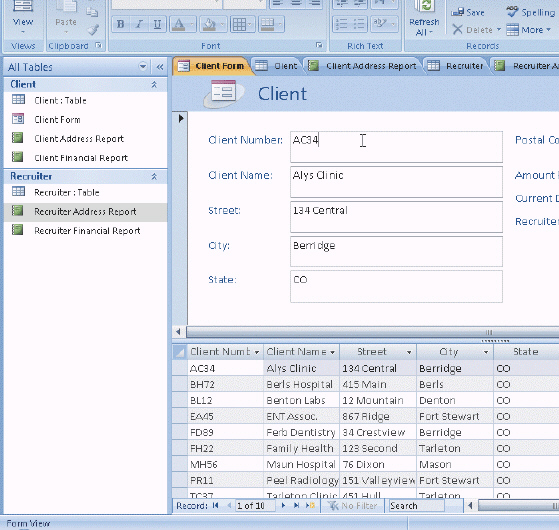
Figure 1-3
|
|
|
40.
|
In the accompanying figure, the ____________________ Pane contains a list of all
the objects in the database.
|
|
|
41.
|
In the accompanying figure, the words Form View at the lower left of the screen
appear on the ____________________.
|
|
|
42.
|
In the accompanying figure, the buttons at the bottom-right edge of the screen
are ____________________ buttons, which you use to change the view that is currently
displayed.
|
|
|
43.
|
____________________ is a feature that allows you to point to a gallery
choice and see its effect in the database object — without actually selecting the
choice.
|
|
|
44.
|
Initially, the Quick Access Toolbar contains the ____________________,
Undo, and Redo commands.
|
|
|
45.
|
A(n)____________________ is a software tool that can be used to create a
database; add, change, and delete data in the database; sort and retrieve data; and create forms and
reports using the data in the database.
|
|
|
46.
|
The rows in the tables are called ____________________.
|
|
|
47.
|
A(n) ____________________ contains a specific piece of information within a
record.
|
|
|
48.
|
Table names can be from 1 to ____________________ characters in length and can
contain letters, digits, and spaces.
|
Essay
|
|
|
49.
|
When you create a database, you should follow some general guidelines for
database design. What are these seven guidelines?
|
Case
|
|
|
Critical Thinking Questions
Case 1
Mary has been asked to
create a database for her company. The database is to track employees and the departments for which
the employees work. A department can have between 5 and 15 employees. She has determined that she
needs the following tables:
Employee (Social Security Number, Employee Name, Street Address,
City, State, Postal
Code, Date Hired, Salary, Department Code)
Department (Department
Code, Department Name)
|
|
|
50.
|
Which field in the Employee table should be the primary key and why?
|