Multiple Choice
Identify the
choice that best completes the statement or answers the question.
|
|
|
1.
|
The intersection of each column and row is called a __________.
a. | row-column | c. | column-row | b. | Worksheet tab | d. | cell |
|
|
|
2.
|
The __________ toolbar, which appears automatically based on tasks you perform
(such as
selecting text), contains commands related to changing the appearance of text in a
worksheet.
a. | Quick | c. | Mini | b. | Short | d. | Long |
|
|
|
3.
|
In Excel, any set of characters containing a letter, hyphen (as in a telephone
number), or
space is considered __________.
a. | text | c. | empty | b. | numeric | d. | incorrect |
|
|
|
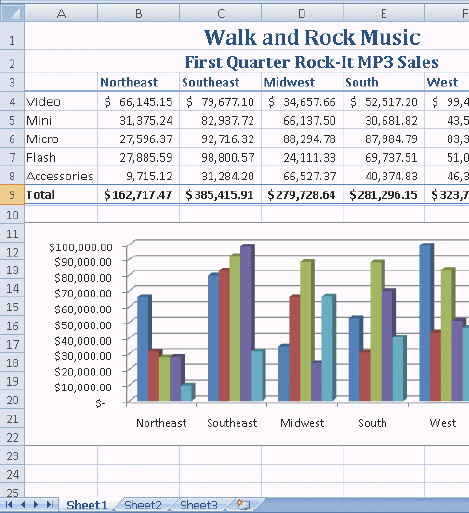
Figure 1-1
|
|
|
4.
|
In the accompanying figure, the __________ identifies the colors assigned to
each bar in the chart on a worksheet.
a. | color code | c. | explanation | b. | identifier | d. | legend |
|
|
|
5.
|
When you open an Excel file, the application name (Microsoft Excel) is displayed
on a selected button on the taskbar. If you point to this button, the file name also appears in a(n)
__________.
a. | cell | c. | toolbar | b. | row | d. | ScreenTip |
|
|
|
6.
|
Which keyboard key moves the insertion point to the beginning of data in a
cell?
a. | Home | c. | Insert | b. | Enter | d. | Tab |
|
|
|
7.
|
The __________ button on the Home tab is the only command that clears both the
cell entry and the cell formatting.
a. | Delete | c. | Erase | b. | Clear | d. | Redo |
|
|
|
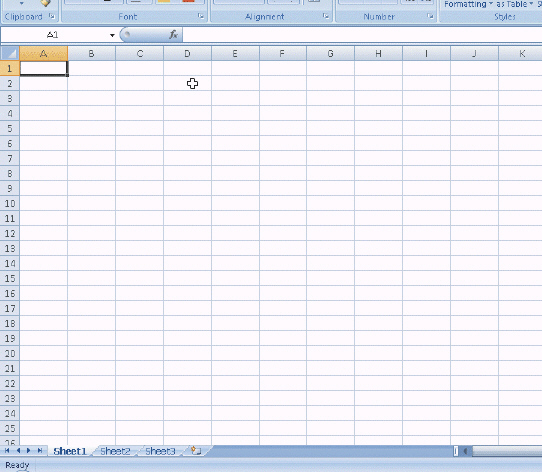
Figure 1-2
|
|
|
8.
|
Excel opens a new workbook with three __________ , as shown in the accompanying
figure.
a. | shakes | c. | worksheets | b. | names | d. | charts |
|
|
|
9.
|
When you click the __________, located in the upper-left corner of the window as
shown in the accompanying figure, Excel displays the Office Button menu.
a. | Open | c. | Start | b. | Office Button | d. | all of the
above |
|
|
|
10.
|
The commands to insert a chart are located on the __________ tab, as shown in
the accompanying figure.
a. | Fast Chart | c. | Quick Chart | b. | Home | d. | Insert |
|
True/False
Indicate whether the
statement is true or false.
|
|
|
11.
|
A new workbook opens with three worksheets, but additional worksheets can be
added as long as your computer has enough memory to accommodate them.
|
|
|
12.
|
To identify a cell, specify the row number first, followed by the column
letter.
|
|
|
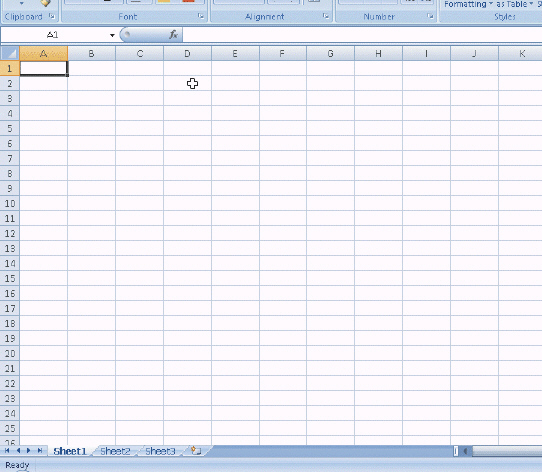
Figure 1-2
|
|
|
13.
|
To the right of the sheet tabs at the bottom of the screen, as shown in the
accompanying figure, is the tab split box, which can be dragged to increase or decrease the view of
the sheet tabs.
|
|
|
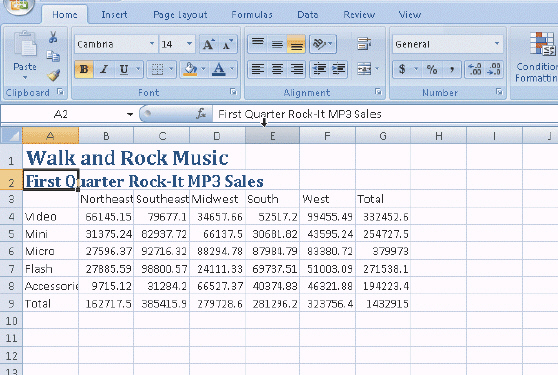
Figure 1-4
|
|
|
14.
|
In the accompanying figure, when a color is chosen on the Font Color palette,
Excel changes the Font Color button on the Formatting toolbar to the chosen color.
|
|
|
15.
|
Excel derives the chart scale based on the values in the worksheet along the
vertical axis, also called the y-axis or value axis of the chart.
|
|
|
16.
|
If a major error is made when typing data into a cell, click the Cancel box in
the formula bar or press the ESC key to erase the entire entry, and then reenter the data from the
beginning.
|
|
|
17.
|
When using in-cell editing, to delete a character or adjacent characters you can
use the mouse to drag through the character or characters and then press the DELETE key or click the
Cut button on the Standard toolbar.
|
|
|
18.
|
In Insert mode, Excel replaces the character to the right of the insertion point
with the character typed.
|
|
|
19.
|
The Redo button allows previous actions to be repeated.
|
|
|
20.
|
Press the SPACEBAR to clear a cell.
|
Completion
Complete each
statement.
|
|
|
21.
|
__________ is a powerful spreadsheet program that allows users to organize data,
complete calculations, make decisions, graph data, develop professional looking reports, publish
organized data to the Web, and access real-time data from Web sites.
|
|
|
22.
|
A new blank __________ called Book1 is like a notebook and is created when Excel
starts.
|
|
|
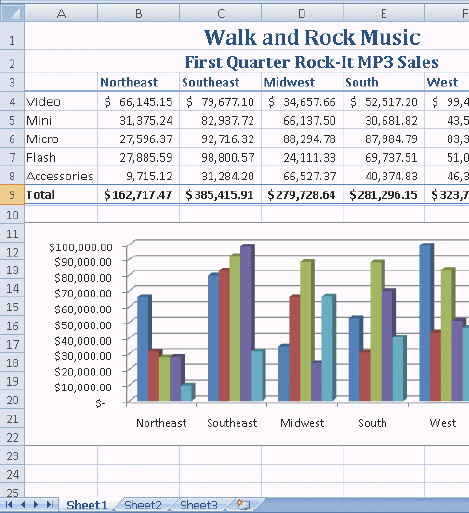
Figure 1-1
|
|
|
23.
|
A workbook contains __________, each of which has a name that displays on a
sheet tab at the bottom of the workbook, as shown in the accompanying figure.
|
|
|
24.
|
In the figure, the intersection of row 1 and column A is referred to as a(n)
__________, which is the basic unit into which data is entered.
|
|
|
25.
|
The __________ presents information about the worksheet, the function of the
button the mouse pointer is pointing to, or the mode of Excel.
|
|
|
26.
|
Excel’s __________ feature is used to correct common mistakes made during
text entry.
|
|
|
27.
|
When cell references are copied, each cell reference that Excel automatically
adjusts for the new position is called a(n) __________.
|
|
|
28.
|
The opposite of cell merging is cell __________, which is done by selecting a
merged cell and clicking the Merge and Center button.
|
|
|
29.
|
Excel remembers the last 100 actions you have completed. Thus, you can undo up
to 100 previous actions by clicking the __________ button arrow to display the Undo list and then
clicking the action to be undone.
|
|
|
30.
|
As you are clearing cell entries, always remember that you should never press
the __________ to clear a cell.
|
Modified True/False
Indicate
whether the statement is true or false. If false, change the identified word or phrase to make the
statement true.
|
|
|
31.
|
A letter above the worksheet grid, also called the row heading,
identifies each column.
|
|
|
32.
|
Excel positions text right-aligned in a cell, meaning the entry displays
to the far left in the cell.
|
|
|
33.
|
Excel treats any combination of numbers, spaces, and nonnumeric characters as
numbers.
|
Multiple Response
Identify one
or more choices that best complete the statement or answer the question.
|
|
|
Modified Multiple Choice
|
|
|
34.
|
To move the worksheet window around to view different parts of the active
worksheet, use: __________.
|
|
|
35.
|
Which correction(s) does the AutoCorrect feature make?
|
Matching
|
|
|
Identify the letter of the choice that best matches the phrase or
definition. a. | Mini toolbar | f. | gallery | b. | menu | g. | Key
Tip badge | c. | shortcut menu | h. | Quick Access Toolbar | d. | Microsoft Office Button | i. | Ribbon | e. | gridline | j. | status bar |
|
|
|
36.
|
Makes it easier to see and identify each cell in the worksheet.
|
|
|
37.
|
Provides easy, central access to the tasks you perform while creating a
worksheet.
|
|
|
38.
|
A set of choices, often graphical, arranged in a grid or in a list.
|
|
|
39.
|
Appears when you right-click an object.
|
|
|
40.
|
Provides easy access to frequently used commands; located by default above the
Ribbon.
|
Essay
|
|
|
41.
|
Discuss document properties. Include definitions of these terms: metadata,
keywords, standard properties, and automatically updated properties. Be sure to give at least two
reasons why document properties are valuable.
|
Case
|
|
|
Critical Thinking Questions
Case 2
Anita is new to Microsoft
Office Excel 2007. As she uses the application, she is beginning to see that it offers many features
designed to make her use of Excel very easy.
|
|
|
42.
|
Which of the following features would be helpful to Anita if she wants to see
the impact of a particular gallery choice on her worksheet, but she is nervous about actually
applying the feature from the outset? a. | Insert tab | c. | Home tab | b. | live preview | d. | keyboard indicators | | | | |
|