True/False
Indicate whether the
statement is true or false.
|
|
|
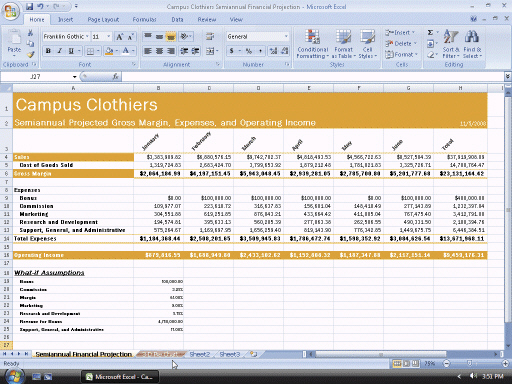
Figure 3-3
|
|
|
1.
|
In the accompanying figure, to achieve the format for the dollar values, the
Currency category was selected in the Format Cells dialog box.
|
|
|
2.
|
In the accompanying figure, the worksheet in the Window is split at the orange
double lines.
|
|
|
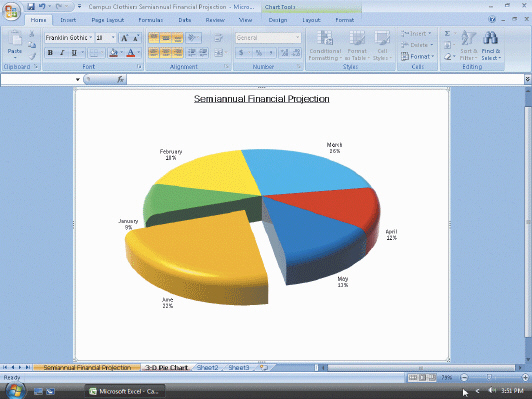
Figure 3-4
|
|
|
3.
|
In the accompanying figure, you know that the Pie chart was rotated because
Excel initially positions the chart so that one of the dividing lines between two slices is a
straight line pointing to 6:00 o’clock.
|
|
|
4.
|
Studies have shown that more than 25 percent of all business worksheets have
errors.
|
|
|
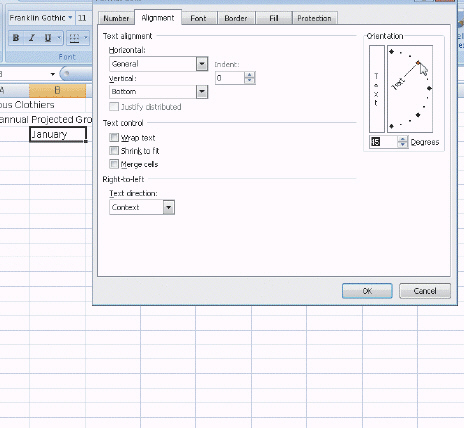
Figure 3-1
|
|
|
5.
|
In the accompanying figure, drag the Text hand in the Orientation area to the 45
point and to display 45 in the Degrees box.
|
|
|
6.
|
If the contents of cells copied using the fill handle are 430 and 410, then the
next three values of an extended series are: 400, 390, 370.
|
|
|
7.
|
The Decrease Indent button decreases the indent by five spaces each time you
click it.
|
|
|
8.
|
An alternative to increasing the column widths or row heights is to enlarge the
characters in the cell to fit the current width of the column.
|
|
|
9.
|
When you complete a copy, the values and formats in the destination area are
replaced with the values and formats of the source area.
|
|
|
10.
|
Methods for moving cells are drag and drop and cut and paste.
|
Modified True/False
Indicate
whether the statement is true or false. If false, change the identified word or phrase to make the
statement true.
|
|
|
11.
|
You can replace a formula with its function so it remains
constant.
|
|
|
12.
|
If a window is split into four panes, you can drag the center of the four
panes in any direction to change the size of the panes.
|
Multiple Choice
Identify the
choice that best completes the statement or answers the question.
|
|
|
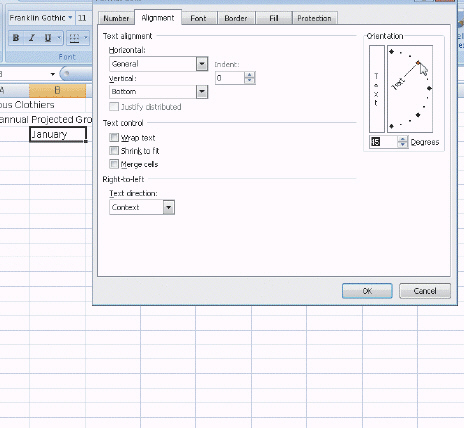
Figure 3-1
|
|
|
13.
|
In the accompanying figure, if you enter 90 in the Degrees box in the
Orientation area, the text will appear ____.
a. | horizontal and read from left to right in the row | c. | vertically and read from top to
bottom in the cell | b. | horizontal and read from top to bottom in the
column | d. | vertically and read
from bottom to top in the cell |
|
|
|
14.
|
In the accompanying figure, the Alignment tab allows you to position data by
____.
a. | indenting, rotating | c. | centering, left-aligning, or right-aligning | b. | aligning at the top,
bottom, or center | d. | all of
the above |
|
|
|
15.
|
In addition to creating a series of values, dragging the fill handle instructs
Excel to ____ the format of a cell to a range.
a. | copy | c. | delete | b. | move | d. | cut |
|
|
|
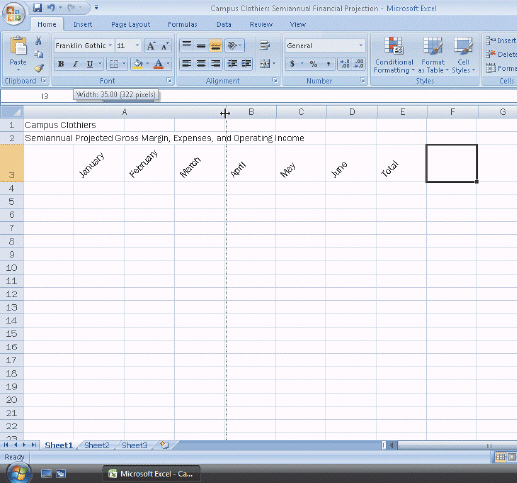
Figure 3-2
|
|
|
16.
|
In the accompanying figure, the split double arrow mouse pointer ____.
a. | indicates a hidden column | c. | is the result of moving the mouse
pointer to the boundary between column heading A and column heading B | b. | allows text to be
entered at that location | d. | indicates the proposed width of column A |
|
|
|
17.
|
An alternative to increasing the column widths or row heights is to ____ to fit
the current width of the column.
a. | remove the adjacent column | c. | shrink the characters in the cell
| b. | enlarge the characters in the cell | d. | add an adjacent
column |
|
|
|
18.
|
The ____ button on the Ribbon or the ____ command on the shortcut menu removes
cells (including the data and format) from the worksheet.
a. | Remove | c. | Erase | b. | Delete | d. | Cut |
|
|
|
19.
|
When assigned to a cell, the ____ function returns a number that corresponds to
the system date and time beginning with December 31, 1899.
a. | SYSDATE | c. | DATETIME | b. | NOW | d. | CURRENT |
|
|
|
20.
|
To format the legend on the chart, use the ____.
a. | Formulas tab | c. | Legend gallery | b. | Review tab | d. | Legend style |
|
|
|
21.
|
Using Excel to scrutinize the impact of changing values in cells that are
referenced by a formula in another cell is called ____.
a. | verification seeking | c. | goal seeking | b. | the IF function | d. | what-if
analysis |
|
|
|
22.
|
The ____ is ideal for returning the worksheet to its original state after you
have changed the values in a worksheet to answer a what-if question.
a. | Undo button | c. | Copy button | b. | Redo button | d. | Cut button |
|
Multiple Response
Identify one
or more choices that best complete the statement or answer the question.
|
|
|
Modified Multiple Choice
|
|
|
23.
|
When you first enter text, its angle is zero degrees (0), and it reads from left
to right in a cell. Text in a cell can be rotated counterclockwise by entering a number between ____
and ____ in the Alignment sheet in the Format Cells dialog box.
|
|
|
24.
|
If the contents of a cell copied using the fill handle is Sunday and Tuesday,
what are the next three values of the extended series?
|
Completion
Complete each
statement.
|
|
|
25.
|
The ____________________ is a special place in the computer’s memory that
allows you to collect text and graphic items from an Office document and then paste them into any
Office document.
|
|
|
26.
|
You can ensure correctness in your ____________________ by carefully checking
them using Range Finder.
|
|
|
27.
|
The Formula Auditing group on the Formulas tab on the Ribbon also can be helpful
when verifying ____________________.
|
|
|
28.
|
A versatile method of copying a source area is to use the Copy button and Paste
button on the Home tab on the ____________________.
|
|
|
29.
|
Excel displays the message #REF! in a cell to indicate a cell
reference____________________.
|
|
|
30.
|
To freeze both column headings and row titles, select the cell that is the
intersection of the column and row titles before you click the ____________________ button on the
View tab on the Ribbon.
|
|
|
31.
|
Viewing the ____________________ version of the worksheet allows you to check
the formulas assigned to the range.
|
|
|
32.
|
A(n) ____________________ message always begins with a number (#) sign.
|
|
|
33.
|
Use a(n) ____________________ chart to show the relationship or proportion of
parts to a whole
|
|
|
34.
|
A sensitivity analysis is another name for a(n) ____________________.
|
Matching
|
|
|
Identify the letter of the choice that best matches the phrase or
definition. a. | NOW function | f. | #NAME? | b. | Fill Formatting
Only | g. | Keep Source
Formatting | c. | goal seeking | h. | Formatting Only | d. | what-if analysis | i. | IF function | e. | Pie
chart | j. | absolute cell
referencing |
|
|
|
35.
|
Keeps a cell reference constant when copying a formula or function.
|
|
|
36.
|
Scrutinizes the impact of changing values in cells that are referenced by a
formula in another cell.
|
Essay
|
|
|
37.
|
Explain the difference between absolute, relative, and mixed cell
referencing.
|
Case
|
|
|
Critical Thinking Questions
Case 1
Bea is the best pie baker
around. She has decided to go into business and takes a survey in her town to find out what types of
pies are favorites. She decides to record her data in a workbook to present to the bank when she
seeks a loan for her business startup costs. Naturally, Bea wants a Pie chart in her workbook. She
would like each slice to represent the different types of pies she plans to sell and show this on a
3-D Pie chart.
|
|
|
38.
|
Bea has received a suggestion to emphasize the most favorite type of pie. From a
design perspective, what should she do to emphasize the apple pie? a. | not do anything to the slice because Excel does it automatically | c. | rotate the apple pie
slice toward the front and explode it | b. | move the chart to the upper-left
corner of the chart sheet | d. | rotate the apple pie slice toward the back and color it a pale
yellow | | | | |
|