Multiple Choice
Identify the
choice that best completes the statement or answers the question.
|
|
|
1.
|
The best starting point to developing a presentation is to _____.
a. | establish why the presentation is needed | b. | analyze the
audience | c. | decide what to include in the presentation | d. | begin to gather
information |
|
|
|
2.
|
When a second slide is added to a presentation, a _____ appears on the right
side of the Slide pane to allow users to move forward or backward through the presentation.
a. | forward tab | c. | horizontal scroll bar | b. | vertical scroll
bar | d. | mouse
pointer |
|
|
|
3.
|
The _____ is considered the control center in PowerPoint 2007.
a. | menu bar | c. | Mini toolbar | b. | Quick Access Toolbar | d. | Ribbon |
|
|
|
4.
|
The ____ can be minimized.
a. | Ribbon | c. | Outline pane | b. | tabs | d. | Notes pane |
|
|
|
5.
|
The most often used commands are located on the ____ tab.
a. | Insert | c. | Slide Show | b. | Design | d. | Home |
|
|
|
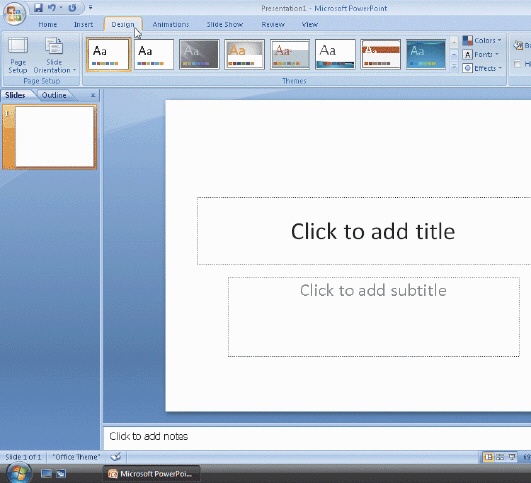
Figure 1-3
|
|
|
6.
|
In the accompanying figure, what is the circular button in the top-left corner
of the PowerPoint window called?
a. | Office Button | c. | Help button | b. | PowerPoint button | d. | File button |
|
|
|
7.
|
After you have selected text that you would like to change the font size, click
the Decrease Font Size or Increase Font Size buttons located _____.
a. | on the shortcut menu | c. | on the Mini toolbar | b. | on the Design tab | d. | in the Paragraph
gallery |
|
|
|
8.
|
What button in the Spelling dialog box is used to skip a word one time?
a. | Skip | c. | Jump | b. | Ignore | d. | Ignore All |
|
|
|
9.
|
Generally, the three types of corrections made to text in a presentation are
_____.
a. | insertions, deletions, and copies | c. | cuts, pastes, and
copies | b. | additions, deletions, and replacements | d. | deletions, copies, and
cuts |
|
|
|
10.
|
The DELETE and ____ keys on the keyboard will delete a word from a PowerPoint
slide.
a. | BACKSPACE | c. | EDIT | b. | CUT | d. | INSERT |
|
True/False
Indicate whether the
statement is true or false.
|
|
|
11.
|
Graphics and animations, as well as text, can be entered on the Outline tab in
the Normal view.
|
|
|
12.
|
A dialog box can remain open and visible while working on a presentation, but a
task pane must be closed before continuing to work.
|
|
|
13.
|
A shortcut menu appears when you right-click an object.
|
|
|
14.
|
The shortcut menu initially contains the Save, Undo, and Redo commands.
|
|
|
15.
|
You can add commands to the Quick Access Toolbar but you cannot delete
them.
|
|
|
16.
|
The SHIFT key can be used instead of the mouse to display a Key Tip
badge.
|
|
|
17.
|
When a line of text is too long to fit in a placeholder, the text is
automatically line wrapped.
|
|
|
18.
|
You cannot save PowerPoint 2007 files in previous version formats.
|
|
|
19.
|
A saved presentation is referred to as a file.
|
|
|
20.
|
The drag and drop method can be used for text but cannot be used for objects
such as graphics.
|
Completion
Complete each
statement.
|
|
|
21.
|
The _________________________ feature in PowerPoint provides the capability to
share your presentation with others.
|
|
|
22.
|
A(n) _________________________ allows you to verify that your presentation has
not been altered since you created it.
|
|
|
23.
|
A(n) _________________________ window fills the entire screen.
|
|
|
24.
|
_________________________ are boxes that display when a new slide is
created.
|
|
|
25.
|
A(n) _________________________ contains a list of commands or items that relate
to the item to which you are pointing when you right-click.
|
|
|
26.
|
Press the _________________________ key to increase the indent, or demote,
bulleted text.
|
|
|
27.
|
Details about a file can be found in the _________________________.
|
|
|
28.
|
Click the _________________________ button to overwrite a new version over a
previously saved file.
|
|
|
29.
|
The _________________________ function key runs the slide show.
|
|
|
30.
|
The _________________________ command finishes the Slide Show view and returns
to the same view as when you clicked the Slide Show button.
|
Essay
|
|
|
31.
|
What types of document properties does PowerPoint automatically collect?
|
Case
|
|
|
Critical Thinking Questions
Case 2
When Jean clicks the
Office Button in PowerPoint 2007, she sees a section of commands and also a list of documents.
Because she is just learning PowerPoint 2007, she is not sure about the commands or about the
documents.
|
|
|
32.
|
What are the documents listed on the right side? | a. the largest documents in the My Documents
folder | | b. all of the PowerPoint files from the My
Documents folder | | c. the most recently saved opened
document file names | | d. the most recently saved
Office documents | |
|