Multiple Choice
Identify the
choice that best completes the statement or answers the question.
|
|
|
1.
|
Slide layouts have ____________________ arranged in various configurations for
containing text or visual content.
a. | graphs | c. | placeholders | b. | icons | d. | outlines |
|
|
|
2.
|
Using slide layouts eliminates the need to resize objects and adjust the font
size, because PowerPoint ____________________.
a. | will not let you change the size of objects or the font size | b. | automatically sizes
the objects and text to fit the placeholders | c. | adjusts all objects and text in every slide in
a presentation to the same size | d. | any or all of the
above |
|
|
|
3.
|
Clip art images have one or more ____________________ associated with the
various entities, activities, labels, and emotions displayed in the image, which help a user locate
the desired clip.
a. | handles | c. | keywords | b. | indexes | d. | any or all of the
above |
|
|
|
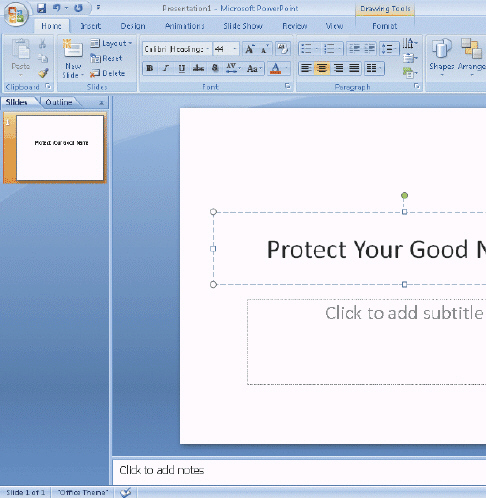
Figure 2-1
|
|
|
4.
|
In the accompanying figure, what are the two boxes on the slide known as?
a. | title text placeholders | c. | text boxes | b. | shape
boxes | d. | placeholders |
|
|
|
5.
|
What do you need to do to apply a background to only one slide?
a. | click the Apply to Only One Slide button | b. | right-click the
background and then click Apply to Selected Slides | c. | right-click the background and then click Apply
to One Slide | d. | double-click the background and then click Apply to Selected
Slides |
|
|
|
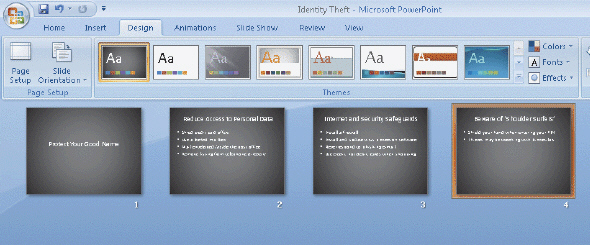
Figure 2-2
|
|
|
6.
|
In the accompanying figure, why is slide four selected?
a. | the final slide in a presentation is always the active and selected
slide | b. | it is the current slide in the Slide pane | c. | it is the current
slide in the Outline tab | d. | it is the slide that you are
editing |
|
|
|
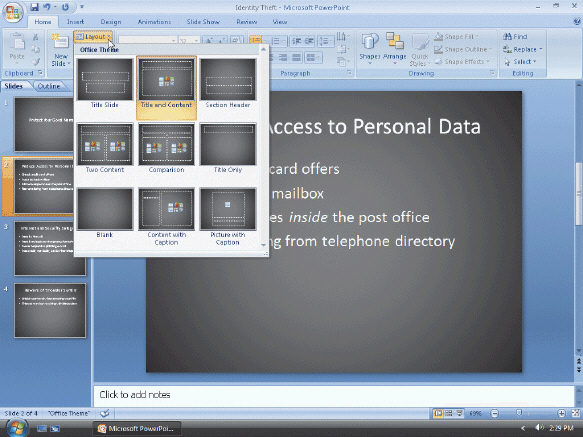
Figure 2-3
|
|
|
7.
|
In the accompanying figure, how many placeholders are contained in the Two
Content layout?
|
|
|
8.
|
Where is a clip or photograph inserted on to a slide?
a. | into a text placeholder | b. | into a content placeholder | c. | into the top-right
corner of the slide | d. | next to the
title |
|
|
|
9.
|
____ allows you to copy all formatting changes from one object to
another.
a. | Format Painter | c. | The Format button | b. | The Copy button | d. | Format Styles |
|
|
|
10.
|
What option allows you to view on your screen how a printout will look prior to
printing it?
a. | View | c. | Print Preview | b. | Print View | d. | Preview |
|
True/False
Indicate whether the
statement is true or false.
|
|
|
11.
|
It is best to change the view to Normal view when altering slide layouts so that
the results of the changes easily can be seen.
|
|
|
12.
|
When a background is changed, you have the option of applying the background to
just one slide.
|
|
|
13.
|
Title Only is a type of slide layout.
|
|
|
14.
|
PowerPoint automatically sizes text to fit a placeholder.
|
|
|
15.
|
Twenty-four Quick Styles are available in PowerPoint 2007.
|
|
|
16.
|
To remove a Shadow feature on text in a presentation, click the Text Shadow
button again and it will be gone.
|
|
|
17.
|
The Format Painter button is located on the Quick Access Toolbar.
|
|
|
18.
|
Text cannot be added to a shape.
|
|
|
19.
|
PowerPoint allows you to animate clip art, but there is no way to animate
text.
|
|
|
20.
|
You can print handouts but you cannot view them.
|
Completion
Complete each
statement.
|
|
|
21.
|
The New Slide button is in the _________________________ group.
|
|
|
22.
|
PowerPoint 2007 offers ____________________ background styles.
|
|
|
23.
|
If the layouts offered in PowerPoint 2007 are not adequate for your needs, you
can create a ____________________ layout.
|
|
|
24.
|
Art in PowerPoint 2007 is contained in the Microsoft
____________________.
|
|
|
25.
|
When you create new media files, they are stored on your hard disk in
____________________.
|
|
|
26.
|
Click the ____________________ button in the content placeholder to display the
Clip Art task pane.
|
|
|
27.
|
The globe image in the lower-left corner of a clip art image in the Clip Art
task pane indicates that it was obtained from the Microsoft Office ____________________ site.
|
|
|
28.
|
Choosing well-coordinated colors and styles for text and objects in a
presentation is possible by using ____________________.
|
|
|
29.
|
After you have added a shape to the Clipboard, the mouse pointer changes to a
____________________ shape.
|
|
|
30.
|
The ____________________ dialog box allows you to change what prints,
color/grayscale, and number of handouts.
|
Essay
|
|
|
31.
|
Describe what a layout specifies and name two layouts for text and
content.
|
Case
|
|
|
Critical Thinking Questions
Case 1
You have just finished a
presentation on how to market your business through the Internet to deliver to your Intro to Business
class. The content is complete and accurate and there are a few graphics interspersed. Now you are
ready to finish it up.
|
|
|
32.
|
As a final element, what can you use to spice up your slides as they move from
one slide to the next? | a. transitions | c. animations | | b. Quick Styles | d. placeholders | | |
|