Multiple Choice
Identify the
choice that best completes the statement or answers the question.
|
|
|
1.
|
On the Ribbon each __________ surrounds a collection of groups.
a. | cluster | c. | aggregate | b. | tab | d. | mode |
|
|
|
2.
|
A(n) __________ is a list of additional commands associated with the selected
command.
a. | Alt command | c. | call-out | b. | submenu | d. | Quick command |
|
|
|
3.
|
If you prefer using the keyboard, instead of the mouse, you can press the ALT
key on
the keyboard to display a(n) __________.
a. | Keyboard picture | c. | Image mouse | b. | Key Tip badge | d. | Mouse image
badge |
|
|
|
4.
|
What effect does the Comma Style format have on the selected cells?
a. | Converts decimals to commas within a cell | c. | Causes the cells to display with
two decimal places and commas as thousands separators | b. | Converts decimals to commas within merged
cells | d. | Allows for
substitution of selected characters |
|
|
|
5.
|
When you open an Excel file, the application name (Microsoft Excel) is displayed
on a selected button on the taskbar. If you point to this button, the file name also appears in a(n)
__________.
a. | cell | c. | toolbar | b. | row | d. | ScreenTip |
|
|
|
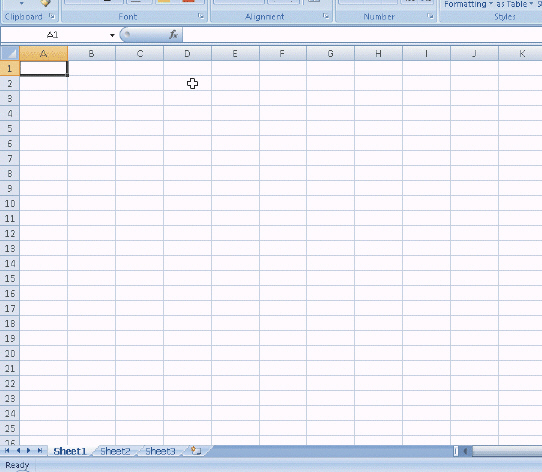
Figure 1-2
|
|
|
6.
|
In the accompanying figure, the __________ tab is called the primary tab of the
Ribbon.
a. | Formulas | c. | Home | b. | Review | d. | page |
|
|
|
7.
|
____ means that the width of the column will be increased or decreased so
the widest entry will fit in the column.
a. | Auto column adjust | c. | Auto adjust | b. | Width fit | d. | Best fit |
|
|
|
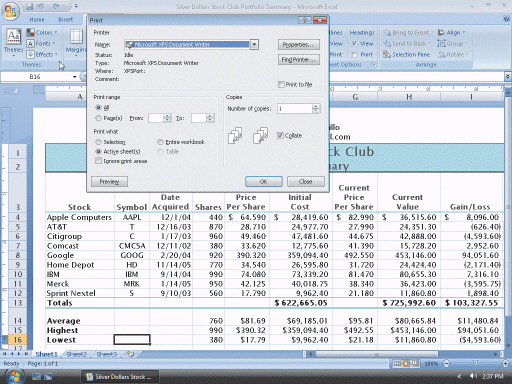
Figure 2-3
|
|
|
8.
|
Excel does not display the Print dialog box shown in the accompanying
figure when the ____ is used.
a. | Print button in a dialog box | c. | Print button in the Preview
window | b. | Print command on the File menu | d. | Print button on the Quick Access
Toolbar |
|
|
|
9.
|
Longer worksheet names also can mean that ____ sheet tabs will show.
a. | fewer | c. | more | b. | all | d. | no more |
|
|
|
10.
|
A(n) ____ IF function is one in which the action to be taken for the true or
false case includes yet another IF function.
a. | included | c. | nested | b. | other | d. | duplicate |
|
|
|
11.
|
Excel rotates the chart 10 degrees in a ____ direction each time you click the
Increase X Rotation button.
a. | forward tilt | c. | counterclockwise | b. | backward tilt | d. | clockwise |
|
|
|
12.
|
You can magnify or shrink the appearance of a worksheet or chart by using the
____ button on the View tab on the Ribbon.
a. | Maximize | c. | Focus | b. | Zoom | d. | View Up/Down |
|
|
|
13.
|
When you ____ a worksheet, Excel is able to display more columns and
rows.
a. | shrink | c. | expand | b. | minimize | d. | maximize |
|
|
|
14.
|
When Word flags a possible spelling or grammar error, it also changes the
Spelling and Grammar Check icon to a _____.
a. | green X | c. | red X | b. | green check mark | d. | red check mark |
|
|
|
15.
|
____ is another term for document properties.
a. | Metadata | c. | Enhanced text | b. | Key terms | d. | Indices |
|
|
|

Figure 2-2
|
|
|
16.
|
Headers (as shown in Figure 2-2) and footers can include text and graphics, as
well as the _____.
a. | current date | c. | current time | b. | page number | d. | all of the
above |
|
|
|
17.
|
The shortcut keys used to left-align a paragraph are ____.
a. | CTRL+J | c. | CTRL+L | b. | ALT+J | d. | ALT+L |
|
|
|
18.
|
Headers print in the top margin ____ inch from the top of every page.
a. | one-quarter | c. | three-quarters of a(n) | b. | one-half | d. | one |
|
|
|
19.
|
When you move the mouse pointer into the transparent ____, it changes to a
bright toolbar.
a. | Office Button | c. | Clip Organizer | b. | Mini toolbar | d. | Quick Start
toolbar |
|
|
|
20.
|
To select multiple cells, rows, or columns in a table that are not adjacent to
one another, select the first cell and then hold down the ____ key while selecting the next cell,
row, or column.
a. | ALT | c. | ENTER | b. | SHIFT | d. | CTRL |
|
True/False
Indicate whether the
statement is true or false.
|
|
|
21.
|
Text entered in a cell cannot be realigned.
|
|
|
22.
|
When the fill handle is used to copy a cell to adjacent cells, the range of
cells receiving the copy is called the destination area or paste area.
|
|
|
23.
|
Excel can display characters in only three font colors: black, red, and
blue.
|
|
|
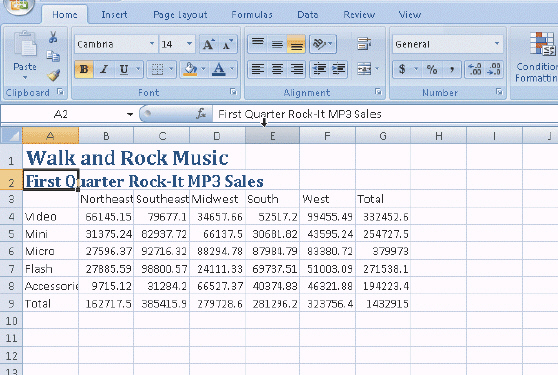
Figure 1-4
|
|
|
24.
|
In the accompanying figure, when a color is chosen on the Font Color palette,
Excel changes the Font Color button on the Formatting toolbar to the chosen color.
|
|
|
25.
|
With the range to chart selected, click the Column button on the Ribbon tab to
initiate drawing a chart.
|
|
|
26.
|
In Insert mode, Excel replaces the character to the right of the insertion point
with the character typed.
|
|
|
27.
|
When Point mode is used to enter a formula or function, the arrow keys can be
used to complete the entry.
|
|
|
28.
|
Excel does not allow the contents of a cell to be aligned vertically.
|
|
|
29.
|
A character is a dot on the screen that contains a color.
|
|
|
30.
|
You can preview a worksheet using the Print Preview button on the menu
bar.
|
|
|
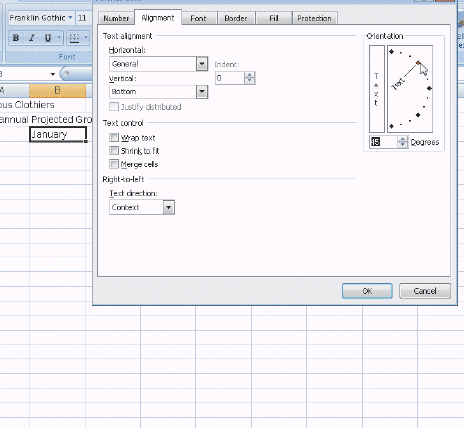
Figure 3-1
|
|
|
31.
|
In the accompanying figure, if you prefer, you can type the number of degrees in
the Orientation box instead of dragging the Text hand.
|
|
|
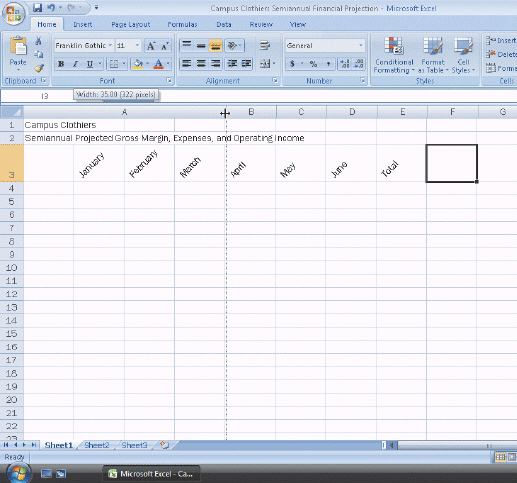
Figure 3-2
|
|
|
32.
|
In the accompanying figure, the width of column A changes if you double-click
the split double arrow mouse pointer
|
|
|
33.
|
When a number is entered with a format symbol, Excel immediately displays it
with the assigned format.
|
|
|
34.
|
Wordwrap forces you to stop typing words and press the ENTER key at the end of
each line.
|
|
|
35.
|
When used properly, the Word Knowledgebase system can increase productivity and
reduce frustrations by minimizing the time spent learning how to use Word.
|
|
|
36.
|
To use Click and Type, you double-click a blank area of the document
window.
|
|
|
37.
|
Word never moves or adjusts automatic page breaks; however, Word adjusts manual
page breaks that follow an automatic page break.
|
|
|
38.
|
If you have multiple custom dictionaries, you can specify which one Word should
use when checking spelling.
|
|
|
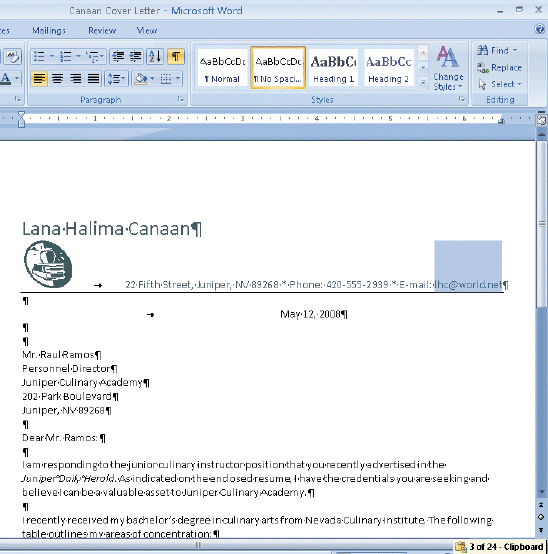
Figure 3-3
|
|
|
39.
|
The column boundary, the border to the right of a column as shown in the
accompanying figure, can be dragged until a row is at a desired height.
|
|
|
40.
|
To paste all the items on the Office Clipboard in a row without any characters
in between them, click the Clear All button in the Clipboard task pane.
|
Completion
Complete each
statement.
|
|
|
41.
|
A saved workbook is referred to as a(n) __________.
|
|
|
42.
|
The ____________________ function sums the numbers in the specified range and
then divides the sum by the number of non-zero cells in the range.
|
|
|
43.
|
The ____________________ inserts a comma every three positions to the left of
the decimal point and causes numbers to be displayed to the nearest hundredths.
|
|
|
44.
|
The ____________________ Indent button decreases the indent by three spaces each
time you click it.
|
|
|
45.
|
To freeze both column headings and row titles, select the cell that is the
intersection of the column and row titles before you click the ____________________ button on the
View tab on the Ribbon.
|
|
|
46.
|
In accounting, ____________________ numbers often are shown with parentheses
surrounding the value
|
|
|
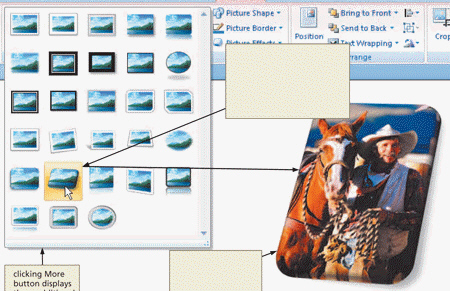
Figure 1-1
|
|
|
47.
|
Most galleries support _________________________, as shown in Figure 1-1, which
is a feature that allows you to point to a gallery choice and see its effect in the document —
without actually selecting the choice.
|
|
|
48.
|
Word displays _________________________ tabs when you perform certain tasks or
work with objects such as pictures or tables.
|
|
|
49.
|
A(n) _________________________ is a character that Word displays on the screen
but is not visible on a printed document.
|
|
|
50.
|
_________________________ is the process of changing the appearance of a
paragraph.
|
|
|
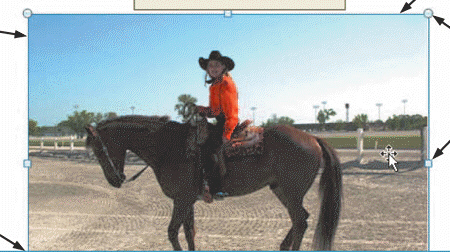
Figure 1-5
|
|
|
51.
|
A selected graphic, as shown in Figure 1-5, appears surrounded by a(n)
_________________________, which has small squares and circles around its edges.
|
|
|
52.
|
In _________________________, as a character is typed Word inserts the character
and moves all the characters to the right of the typed character one position to the right.
|
|
|
53.
|
When used properly, the _________________________ system can increase
productivity and reduce frustrations by minimizing the time spent learning how to use Word.
|
|
|
54.
|
The ____________________ feature can be used to format and enter text, graphics,
and other items.
|
|
|
55.
|
While ____________________, you review a document to look for grammatical errors
and spelling errors.
|
|
|
56.
|
A(n) ____________________ enables you to elaborate on positive points in your
resume, and to show a potential employer your writing skills.
|
|
|
57.
|
If the same text is used frequently, the text can be stored in a(n)
____________________ and then the stored entry can be used throughout the open document, as well as
in future documents.
|
|
|
58.
|
Press CTRL+SHIFT+SPACEBAR to enter a(n) ____________________, which is a special
space character that prevents two words from splitting if the first word falls at the end of a
line.
|
|
|
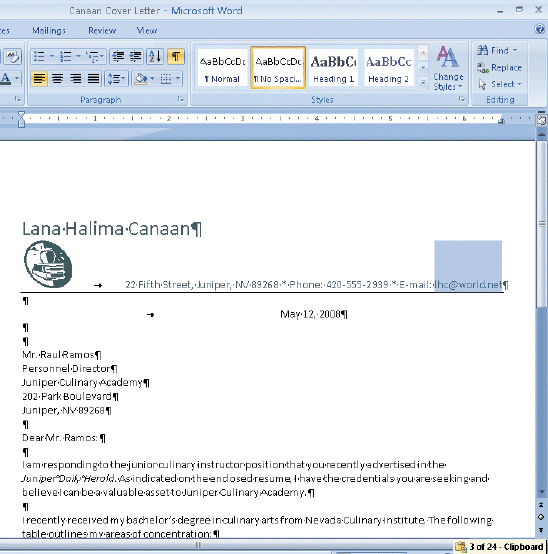
Figure 3-3
|
|
|
59.
|
An entire table can be resized by dragging the ____________________, which is a
small square that displays when pointing to the bottom-right corner of a table like the one shown in
the accompanying figure.
|
|
|
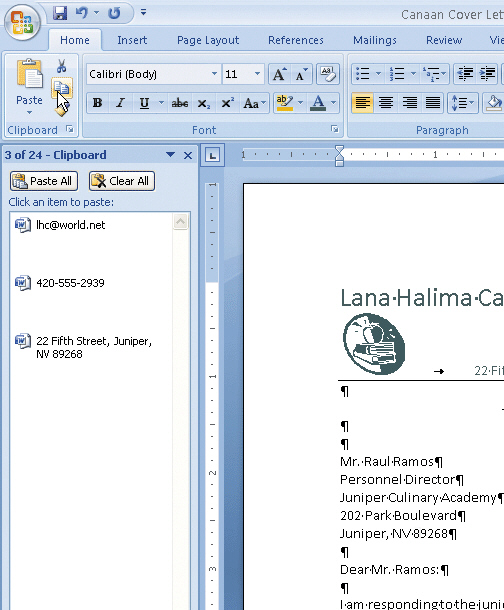
Figure 3-4
|
|
|
60.
|
The ____________________ shown in the accompanying figure is a temporary storage
area that can hold up to 24 items (text or graphics) copied from any Office application.
|
Modified True/False
Indicate
whether the statement is true or false. If false, change the identified word or phrase to make the
statement true.
|
|
|
61.
|
The TOTAL function sums the numbers in the specified range and then
divides the sum by the number of nonzero cells in the range.
|
|
|
62.
|
A theme is a predefined set of colors, fonts, chart styles, cell styles,
and fill effects that can be applied to an entire workbook.
|
|
|
63.
|
A fixed dollar sign appears to the far left in the cell, often with spaces
between it and the first digit; whereas a moving dollar sign appears immediately to the left
of the first digit with no spaces.
|
|
|
64.
|
Exploding worksheet titles is a useful technique for viewing large
worksheets that extend beyond the window.
|
|
|
65.
|
The default view in Word is Web view. _________________________
|
|
|
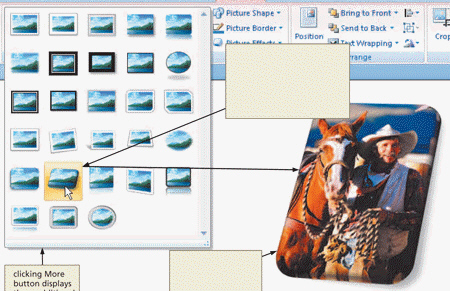
Figure 1-1
|
|
|
66.
|
Some buttons and boxes have arrows that, when clicked, display a gallery
as shown in Figure 1-1. _________________________
|
|
|
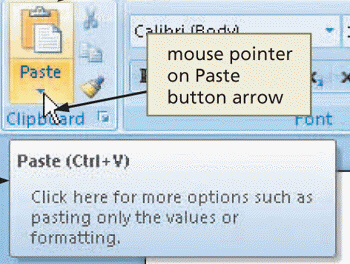
Figure 1-2
|
|
|
67.
|
When you point to a command on the Ribbon, all or part of the command
glows in shades of yellow and orange, and an Enhanced ScreenTip appears on the screen, as shown in
Figure 1-2. _________________________
|
|
|
68.
|
The conclusion, which follows the introduction, consists of several
paragraphs that support the topic. _________________________
|
|
|
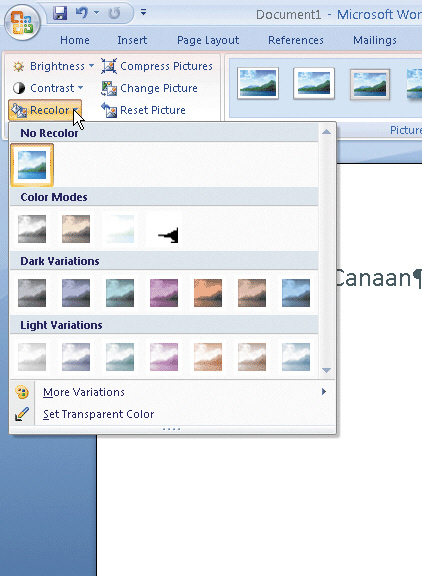
Figure 3-1
|
|
|
69.
|
If you want to use the gallery shown in the accompanying figure to change a
graphic back to its original colors, you can click Restore in the gallery.
_________________________
|
|
|
70.
|
Typing an ordinal followed by a space or a hyphen makes part of the ordinal into
a subscript. _________________________
|
Multiple Response
Identify one
or more choices that best complete the statement or answer the question.
|
|
|
Modified Multiple Choice
|
|
|
71.
|
Gridlines on a worksheet are made up of: __________.
|
|
|
72.
|
To move the worksheet window around to view different parts of the active
worksheet, use: __________.
|
|
|
73.
|
Which correction(s) does the AutoCorrect feature make?
|
|
|
74.
|
Using arithmetic operation, the formula, =d4*e4, is the same as which
formulas?
|
|
|
75.
|
You can apply conditional formatting to ____.
|
|
|
76.
|
The status bar presents information about ____.
|
|
|
77.
|
Initially, the Quick Access Toolbar contains the ____ commands.
|
|
|
78.
|
The first draft of a research paper should include ____.
|
|
|
79.
|
____ is a part of the complete mailing address that should appear on a
letterhead.
|
|
|
80.
|
In print preview, it is possible to ____.
|
Matching
|
|
|
Identify the letter of the choice that best matches the phrase or
definition. a. | NOW function | f. | #NAME? | b. | Fill Formatting
Only | g. | Keep Source
Formatting | c. | goal seeking | h. | Formatting Only | d. | what-if analysis | i. | IF function | e. | Pie
chart | j. | absolute cell
referencing |
|
|
|
81.
|
Copies the contents and format of the source area.
|
|
|
82.
|
Assigns a value to a cell based on a logical test.
|
|
|
Identify the letter of the choice that best matches the phrase or
definition. a. | font | f. | Calibri | b. | font size | g. | theme | c. | point | h. | bullet | d. | style | i. | style set | e. | Normal | j. | color scheme |
|
|
|
83.
|
The default font in Word.
|
|
|
84.
|
A group of frequently used styles formatted so they look pleasing when used
together.
|
|
|
85.
|
A dot or other symbol positioned at the beginning of a paragraph.
|
|
|
86.
|
Defines the appearance and shape of the letters, numbers, and special
characters.
|
|
|
Identify the letter of the choice that best matches the phrase or
definition. a. | parenthetical citations | f. | vertical ruler | b. | works
cited | g. | AutoCorrect | c. | header | h. | field | d. | Click and
Type | i. | endnote | e. | shortcut keys | j. | tag name |
|
|
|
87.
|
The bibliographic list of sources at the end of an MLA-styled research
paper
|
|
|
88.
|
Text and graphics that prints at the top of each page in a document
|
|
|
89.
|
A placeholder for data whose contents can change
|
|
|
90.
|
Word feature that fixes errors as you type them in the document
|
Essay
|
|
|
91.
|
While creating an Excel worksheet, several decisions will determine the
appearance and characteristics of the finished worksheet. List and explain the general guidelines you
should follow as you create a worksheet.
|
|
|
92.
|
Excel’s strength lies in its handling of numbers and the presentation of
them. Discuss some of the considerations to keep in mind when formatting numbers. In the discussion,
include the terms fixed dollar sign, floating dollar sign, currency, and percent.
|
|
|
93.
|
Discuss using the fill handle (from the Fill Series command on the Auto Fill
menu) to create a series.
|
|
|
94.
|
Discuss what Microsoft Office Word 2007 is, including a description of its
features and capabilities, new and preexisting
|
|
|
95.
|
By formatting the characters and paragraphs in a document, you can improve its
overall appearance. List the formatting suggestions to consider when designing a flyer.
|
Case
|
|
|
Critical Thinking Questions
Case 1
Perry has recently expanded
his business from a sole proprietorship to include two new employees he has hired. As a result of
this expansion, he is considering carefully how to save the workbooks that he and his employees will
create, and what storage media would be the best for the workbooks.
|
|
|
96.
|
Which of the following storage media is the best choice for Perry and his team
if they decide that they will not need to share their workbooks across the team and they will not
need to transport their projects to other locations? a. | hard drive | c. | CD | b. | USB flash drive | d. | online storage | | | | |
|
|
|
Critical Thinking Questions
Case 2
Anna is a competitive
runner. She wants to improve her performance and decides to keep track of data for six months to
determine if the time of day or year affects performance numbers. On a single worksheet, she labels
the columns B through E as follows: (B) Start Time, (C) End Time, (D) Total Time, (E) Distance. The
rows are labeled: (2) Date, (3)Maximum, (4) Average, (5) Minimum.
|
|
|
97.
|
When she sets up the worksheet, Anna wants to the know the average distance she
runs. What should she do in cell E4 to determine the average distance? a. | Enter the text =av and then select the AVERAGE function from the AutoComplete list; then
enter the cell range. | c. | Enter the text =function and then select the AVERAGE function from the
AutoFunction list; then enter the cell range. | b. | Enter the text E2:E9 and then enter
the cell range. | d. | Enter the text E2:E9/9 and then enter the cell range. | | | | |
|
|
|
Critical Thinking Questions
Case 1
Your friend Sara is new to
computing and has some questions for you about saving files, since he knows that you have a lot of
experience.
|
|
|
98.
|
Every time Sara tries to save one of the files associated with her project, it
is rejected as an invalid file name. Which of the following could be the name of the file that is
giving her trouble? | a. Finances:2007 | b.
Finances—2007 | | c. Finances
[2007] | d. Finances (2007) | | |
|
|
|
Critical Thinking Questions
Case 2
You have written a novella
on your new laptop and now, as you prepare to find a literary agent for your work, you would like to
do some formatting of it to make it more appealing to prospective agents
|
|
|
99.
|
Which of the following changes you make to your text is an example of paragraph
formatting? | a. underlining the title on the title page | b. italicizing
the dedication section on the first page of the text | | c. putting the title in boldface | d. centering all of the paragraphs on the title
page | | |
|
|
|
Critical Thinking Questions
Case 1
Your friend Riley knows that
you have a lot of experience with proofreading works cited pages, as you have a background from your
time as a graduate student and now as professional researcher.
|
|
|
100.
|
Her most recent research paper is the first example of a paper on which Riley
has worked that will use Web sites as sources. Can you help her to indicate which of the following is
a correct and complete citation for a Web site? | a. Cashman, Thomas J. How a USB Flash Drive Works. Course
Technology. 14 April 2008. <www.scsite.com/wd2007/pr2/wc.htm> | | b. Cashman, Thomas J. Course Technology. 14 April 2008.
<www.scsite.com/wd2007/pr2/wc.htm> | | c. Cashman, Thomas J. How a USB Flash Drive Works. Course Technology.
<www.scsite.com/wd2007/pr2/wc.htm> | | d. None of the citations above is correct. | |
|