Multiple Choice
Identify the
choice that best completes the statement or answers the question.
|
|
|
1.
|
The ____ is the control center in Word.
a. | Ribbon | c. | active tab | b. | Mini toolbar | d. | Quick Access
Toolbar |
|
|
|
2.
|
Each ____ on the Ribbon surrounds a collection of groups, and each group
contains related commands.
a. | cluster | c. | unit | b. | tab | d. | task pane |
|
|
|
3.
|
The _____ provides easy access to frequently used commands.
a. | Mini toolbar | c. | shortcut menu | b. | Quick Access Toolbar | d. | My Places bar |
|
|
|
4.
|
A _____ consists of a group of frequently used styles formatted so they look
pleasing when used together.
a. | color scheme | c. | font set | b. | format index | d. | style set |
|
|
|
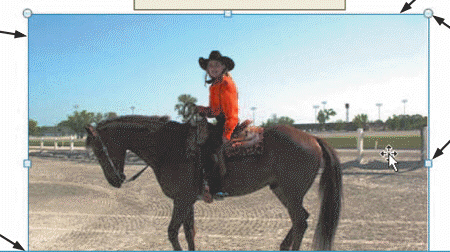
Figure 1-5
|
|
|
5.
|
The small squares and circles around a selected graphic, as shown in Figure 1-5,
are called ____ handles.
a. | sizing | c. | base | b. | shape | d. | dimension |
|
|
|
6.
|
To move to the beginning of a line with the keyboard, press ____.
a. | LEFT ARROW | c. | HOME | b. | CTRL+HOME | d. | PAGE UP |
|
|
|
7.
|
Word displays, by default, the ____ most recently opened document file names in
its Recent Documents list.
a. | seven | c. | eleven | b. | nine | d. | twelve |
|
|
|
8.
|
Which is true of insert mode?
a. | It moves all characters to the right of the typed character one position to the
left. | b. | It moves all characters to the right of the typed character one position to the
right. | c. | It moves all characters to the left of the typed character one position to the
right. | d. | It moves all characters to the left of the typed character one position to the
left. |
|
|
|
9.
|
To erase a character to the right of the insertion point, press the _____
key.
a. | CANCEL | c. | DELETE | b. | BACKSPACE | d. | either b or c |
|
|
|
10.
|
The _____ on the right side of the menu bar lets users type free-form questions,
such as how do I save, or terms, such as copy, and Word responds by displaying a list
of topics related to the word or phrase entered.
a. | Type words to search for text box | c. | What’s This?
command | b. | Question Mark button | d. | Index sheet |
|
True/False
Indicate whether the
statement is true or false.
|
|
|
11.
|
When typing, the insertion point moves to the left, and when the end of a line
is reached, it moves downward to the next line.
|
|
|
12.
|
Each time the ENTER key is pressed, Word creates a new paragraph.
|
|
|
13.
|
As you enter text in the Word document window, you must press the ENTER key when
the insertion point reaches the right margin.
|
|
|
14.
|
If the computer is turned off or electrical power is lost, the document remains
stored in the computer’s memory.
|
|
|
15.
|
Paragraph formatting requires the paragraph to be selected prior to
formatting.
|
|
|
16.
|
Although text cannot be seen once it scrolls off the screen, it remains in the
document.
|
|
|
17.
|
After a document is saved the first time, Word automatically assigns a different
file name each time it is saved subsequently.
|
|
|
18.
|
If you want to print multiple copies of a document, display the Print dialog box
by clicking the Print button on the Standard toolbar.
|
|
|
19.
|
Word inserts text to the right of the insertion point.
|
|
|
20.
|
When used properly, the Word Knowledgebase system can increase productivity and
reduce frustrations by minimizing the time spent learning how to use Word.
|
Modified True/False
Indicate
whether the statement is true or false. If false, change the identified word or phrase to make the
statement true.
|
|
|
21.
|
A minimized window fills the entire screen.
_________________________
|
|
|
22.
|
The Ribbon tab currently displayed is called the contextual tab.
_________________________
|
Multiple Response
Identify one
or more choices that best complete the statement or answer the question.
|
|
|
Modified Multiple Choice
|
|
|
23.
|
The status bar presents information about ____.
|
|
|
24.
|
Commands on the Ribbon include ____.
|
Completion
Complete each
statement.
|
|
|
25.
|
You view a portion of the document on the screen through a(n)
_________________________.
|
|
|
26.
|
When you begin typing text, the _________________________ appears on the status
bar with an animated pencil writing on paper that indicates Word is checking for spelling and grammar
errors.
|
|
|
27.
|
A(n) _________________________ is a character that Word displays on the screen
but is not visible on a printed document.
|
|
|
28.
|
A(n) _________________________ is a specific location on a storage
medium.
|
|
|
29.
|
_________________________ is the process of changing the way characters appear
on the screen and in print.
|
|
|
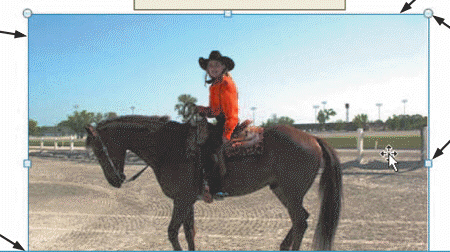
Figure 1-5
|
|
|
30.
|
A selected graphic, as shown in Figure 1-5, appears surrounded by a(n)
_________________________, which has small squares and circles around its edges.
|
|
|
31.
|
A printed version of a document is called a(n) _________________________.
|
|
|
32.
|
The default typing mode in Word is _________________________ mode.
|
|
|
33.
|
At any time while using Word, answers to questions can be obtained by using
_________________________.
|
|
|
34.
|
When used properly, the _________________________ system can increase
productivity and reduce frustrations by minimizing the time spent learning how to use Word.
|
Essay
|
|
|
35.
|
By formatting the characters and paragraphs in a document, you can improve its
overall appearance. List the formatting suggestions to consider when designing a flyer.
|
Case
|
|
|
Critical Thinking Questions
Case 1
Your friend Sara is new to
computing and has some questions for you about saving files, since he knows that you have a lot of
experience.
|
|
|
36.
|
Every time Sara tries to save one of the files associated with her project, it
is rejected as an invalid file name. Which of the following could be the name of the file that is
giving her trouble? | a. Finances:2007 | b.
Finances—2007 | | c. Finances
[2007] | d. Finances (2007) | | |
|
Matching
|
|
|
Identify the letter of the choice that best matches the phrase or
definition. a. | font | f. | Calibri | b. | font size | g. | theme | c. | point | h. | bullet | d. | style | i. | style set | e. | Normal | j. | color scheme |
|
|
|
37.
|
The default font in Word.
|
|
|
38.
|
The default style in Word.
|
|
|
39.
|
A set of unified formats for fonts, colors, and graphics.
|
|
|
40.
|
Defines the appearance and shape of the letters, numbers, and special
characters.
|
|
|
41.
|
A named group of formatting characteristics.
|