Multiple Choice
Identify the
choice that best completes the statement or answers the question.
|
|
|
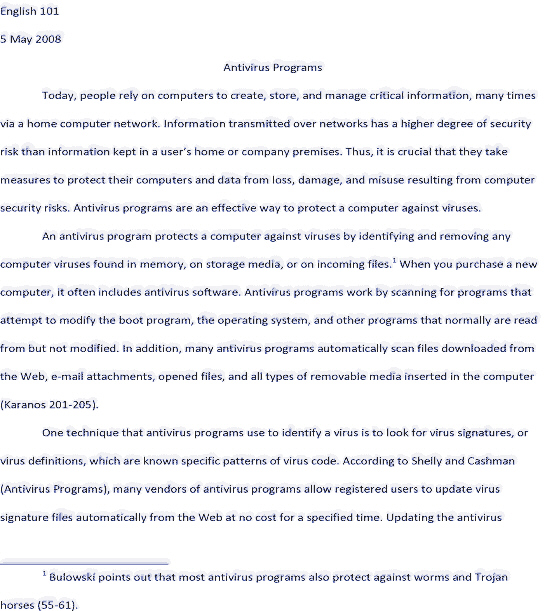
Figure 2-1
|
|
|
1.
|
A note reference mark signals that an explanatory note exists at the bottom of
the page as a(n) ____, as shown in Figure 2-1.
a. | keynote | c. | endnote | b. | citation | d. | footnote |
|
|
|
2.
|
Word has a list of predefined typing, spelling, capitalization, and grammar
errors that _____ can detect and correct.
a. | AutoEntry | c. | AutoAdd | b. | AutoCorrect | d. | AutoSpell |
|
|
|
3.
|
By default, the Normal style places ____ points of blank space after each
paragraph.
|
|
|
4.
|
To decrease a font size, use the ____ shortcut keys.
a. | CTRL+< | c. | CTRL+< | b. | CTRL+SHIFT+< | d. | CTRL+SHIFT+> |
|
|
|
5.
|
To right-align a paragraph, use the ____ shortcut keys.
a. | CTRL+T | c. | CTRL+R | b. | CTRL+M | d. | CTRL+K |
|
|
|
6.
|
____ is the process of copying an item from the Clipboard into the document at
the location of the insertion point.
a. | Clipping | c. | Pasting | b. | Dragging | d. | Dropping |
|
|
|
7.
|
If you want to remove the AutoCorrect Options button from the screen, you can
press the ____ key.
a. | ESCAPE | c. | CTRL | b. | F5 | d. | SHIFT |
|
|
|
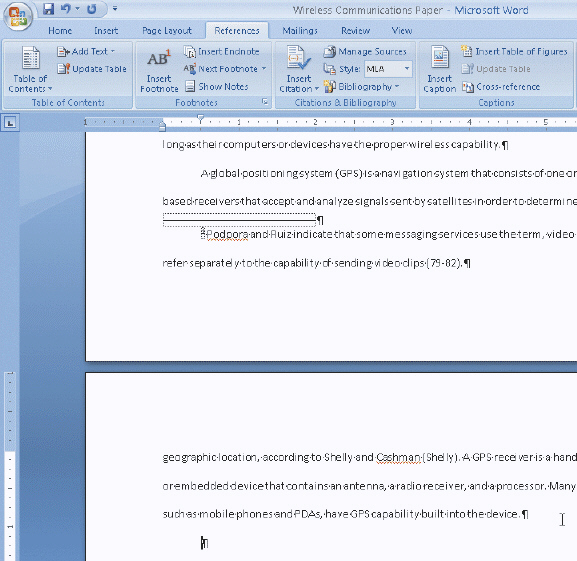
Figure 2-4
|
|
|
8.
|
Automatic page breaks like the one in Figure 2-4 are determined by ____.
a. | paper size | c. | margin settings | b. | line spacing | d. | all of the
above |
|
|
|
9.
|
To select a sentence, press and hold down the ____ key and then click the
sentence.
|
|
|
10.
|
To search for a special character, first click the More button in the Find
dialog box and then use the ____ button.
a. | Characters | c. | Options | b. | Special | d. | Advanced |
|
Multiple Response
Identify one
or more choices that best complete the statement or answer the question.
|
|
|
Modified Multiple Choice
|
|
|
11.
|
The first draft of a research paper should include ____.
|
|
|
12.
|
____ is/are required information for a citation for a book in MLA style.
|
Modified True/False
Indicate
whether the statement is true or false. If false, change the identified word or phrase to make the
statement true.
|
|
|
13.
|
Line spacing is the amount of space above and below a paragraph.
_________________________
|
|
|
14.
|
If your hand is on the keyboard, use the Ribbon for formatting.
_________________________
|
True/False
Indicate whether the
statement is true or false.
|
|
|
15.
|
Although many different styles of documentation exist for report preparation,
each style requires the same basic information.
|
|
|
16.
|
Using the MLA style of documentation, the title of the paper is centered one
double-space below the writer’s name and course information.
|
|
|
17.
|
The MLA style uses the term bibliographical references for works cited.
|
|
|
18.
|
To use Click and Type, you double-click a blank area of the document
window.
|
|
|
19.
|
CTRL+B, CTRL+], and CTRL+U are all shortcut keys for formatting
paragraphs.
|
|
|
20.
|
In addition to a predefined list of AutoCorrect spelling, capitalization, and
grammar errors, you can create your own AutoCorrect entries to add to the list.
|
|
|
21.
|
To count words, click the Word Count indicator on the Home tab to display the
Word Count dialog box.
|
|
|
22.
|
If you add text, delete text, or modify text on a page, Word recomputes the
location of automatic page breaks and adjusts them accordingly.
|
|
|
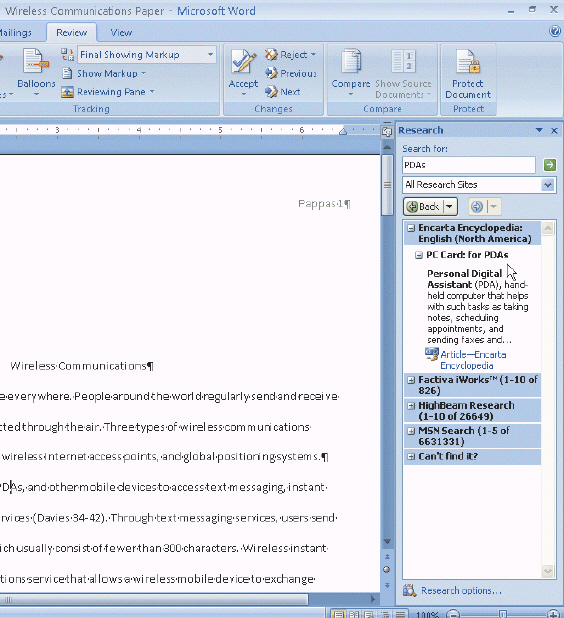
Figure 2-5
|
|
|
23.
|
If the Research task pane shown in Figure 2-5 does not display a dictionary
entry for an ALT+CLICKED word, click the Search for box arrow and then click All Reference
Books.
|
|
|
24.
|
While plagiarism is unethical, it is not considered an academic crime.
|
Completion
Complete each
statement.
|
|
|
25.
|
The MLA style uses in-text ____________________ instead of noting each source at
the bottom of the page or at the end of the paper.
|
|
|
26.
|
The MLA style uses the term ____________________ for the bibliographical list of
sources.
|
|
|
27.
|
____________________ is the amount of vertical space between lines of text in a
document.
|
|
|
28.
|
The ____________________ feature can be used to format and enter text, graphics,
and other items.
|
|
|
29.
|
Word provides a(n) ____________________ feature that automatically corrects some
typing, spelling, capitalization, or grammar errors as they are typed in a document.
|
|
|
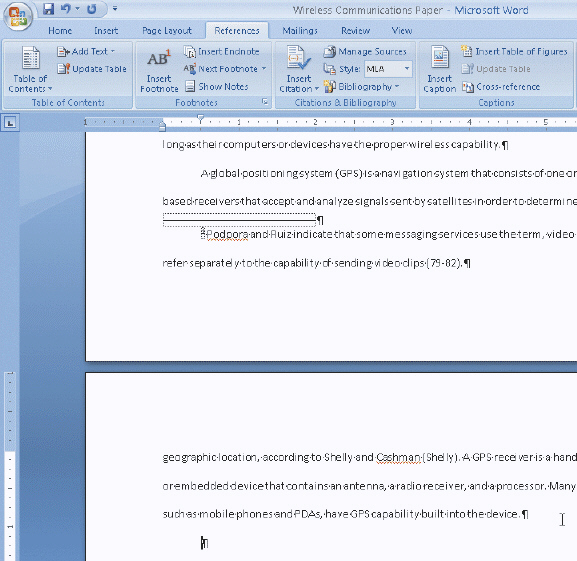
Figure 2-4
|
|
|
30.
|
As documents that exceed one page are typed, Word automatically inserts page
breaks like those in Figure 2-4, called ____________________, when it determines the text has filled
one page according to paper size, margin settings, line spacing, and other settings.
|
|
|
31.
|
Because the works cited are to display on a separate numbered page, a(n)
____________________ must be inserted at a specific location following the body of a research
paper.
|
|
|
32.
|
A(n) ____________________ is a type of paragraph formatting in which the first
line extends to the left of the rest of the paragraph.
|
|
|
33.
|
The ____________________ is the bottom triangle at the 0" mark on the
horizontal ruler.
|
|
|
34.
|
The ____________________ displays when you drag-and-drop text and allows you to
change the format of the text that was moved.
|
Essay
|
|
|
35.
|
Explain in detail what it means to evaluate sources and what the criteria for
evaluation are.
|
Case
|
|
|
Critical Thinking Questions
Case 1
Your friend Riley knows that
you have a lot of experience with proofreading works cited pages, as you have a background from your
time as a graduate student and now as professional researcher.
|
|
|
36.
|
Riley brings to you the research paper on which she is currently working. Which
of the following is a correct and complete citation for a book? | a. Connors, Jack. Dreaming
of Jeannie. 4th edition. Volume 2. 2007. | | b. Santos, Matthew, and Joshua Lyman. How to Run (and Win) a Presidential Campaign.
Houston: GOP Publishing, 2008. | | c. Shelly, Gary
B. “How a GPS Works.” Computing in Today’s World March 2008:
34-42. | | d. Hutton, Laura. Effective
Management for the 21st Century. Albuquerque: Manhattan Publishers. | |
|
Matching
|
|
|
Identify the letter of the choice that best matches the phrase or
definition. a. | parenthetical citations | f. | vertical ruler | b. | works
cited | g. | AutoCorrect | c. | header | h. | field | d. | Click and
Type | i. | endnote | e. | shortcut keys | j. | tag name |
|
|
|
37.
|
Used in MLA style instead of noting each source at the bottom of the
page
|
|
|
38.
|
Used to format and enter text, graphics, and other items
|