
Core 5.1 using RoboLab
Lesson 1 Lesson 2 Lesson 3 Lesson 4 Lesson 5 Lesson 6

How do I
program the Robot?
There are three steps programming the robot. [Figure 1]
Step1: Brainstorms the given problem. Come up with an algorithm. Write the code using RoboLab environment.
Warning: 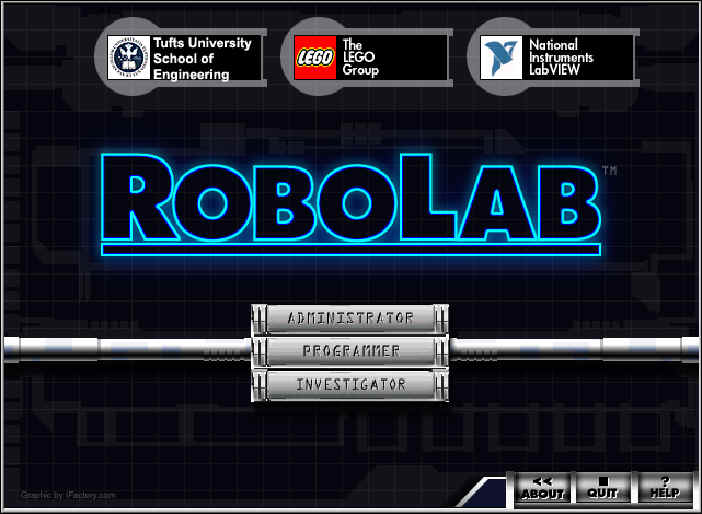 Make
sure that you start the RoboLab
program in the computer.
Make
sure that you start the RoboLab
program in the computer.
Step 2: Download it in RCX via IR tower.
Warning:
 You have finished programming in the RoboLab. You are ready to down load
your program in the RCX. Make sure that you connect the USB
IR tower with your computer and put your RCX in front of the USB tower.
You have finished programming in the RoboLab. You are ready to down load
your program in the RCX. Make sure that you connect the USB
IR tower with your computer and put your RCX in front of the USB tower.
 Make
sure that RCX
is turned On.
Make
sure that RCX
is turned On.
Cover your tower while you are
downloading the program in order to avoid download failure.
Step 3: Test the program to see if the Robot works accordingly. Otherwise, go back to Step 1 to refine the Code.
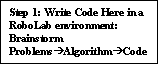
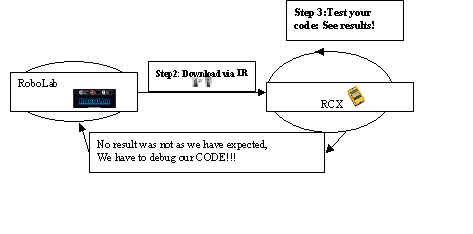
Figure 1: A userís perspective.
Lesson 1 Lesson 2 Lesson 3 Lesson 4 Lesson 5 Lesson 6
