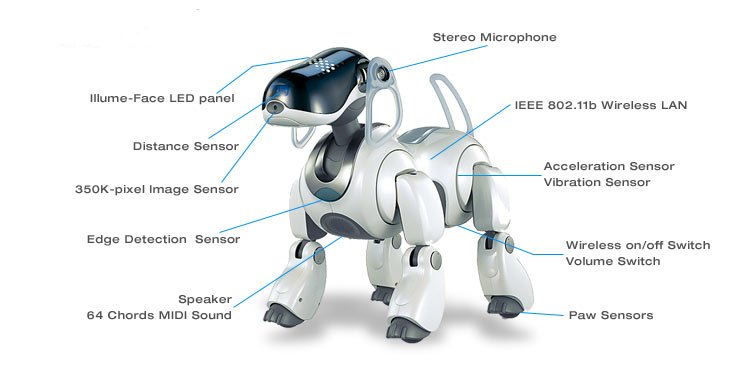
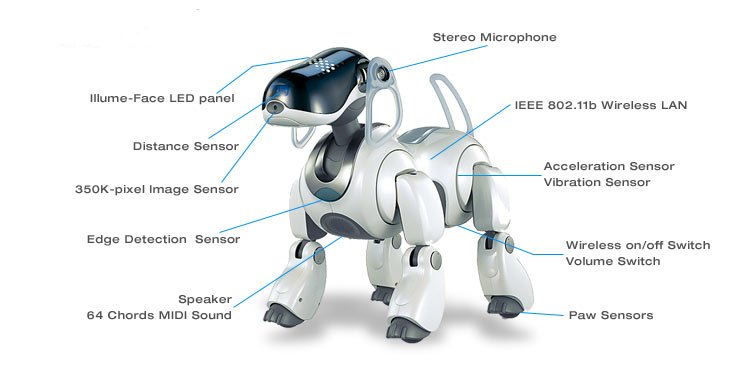
|
The best source of information on doing serious robotics with the AIBO is the OPEN-R page. OPEN-R is the system provided by Sony for programming the AIBOs; OPEN-R provides a set of macros for talking to the AIBO harware and a cross-compiler to allow the C++ code that you write to be compiled into binaries that the AIBO can execute.
This comes with pretty clear instructions on what to do to install OPEN-R. We also have some instructions on installing OPEN-R
If you are going to install OPEN-R under Windows, note that Sony recommend downloading a specific version of Cygwin, which is available from the OPEN-R pages. This, of course, may mean you lose the version of Cygwin you installed for BrickOS.
You need to do this download and install before the first lab session in which we use AIBOs. The laptop onto which you download OPEN-R should have a USB port; we'll use the USB port to attach a peripheral that allows us to write to the special (pink) AIBO memory sticks that we load the control programs onto.
Here is a copy of the code that we are using in the class. To unpack this file, you need to use:
tar xvfz intro-v2.tgz
This assumes you are in the directory introduction-to-robotics-2006 and are logged in as root.
It also assumes that the file colors.txt is in the top-level of that directory. If it isn't, here it is.
At this point you will get some complaints about some sound files not being copied; ignore these.