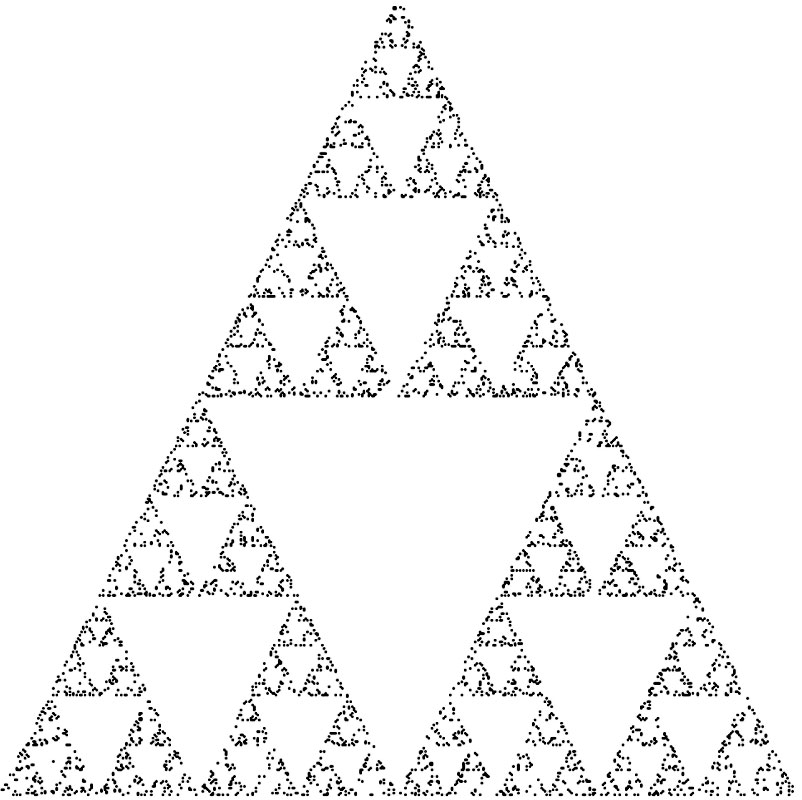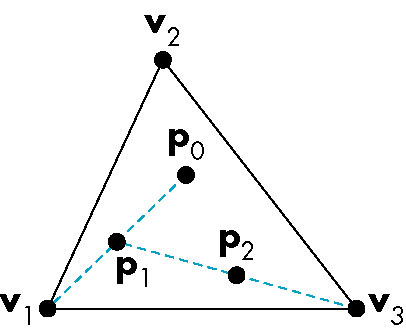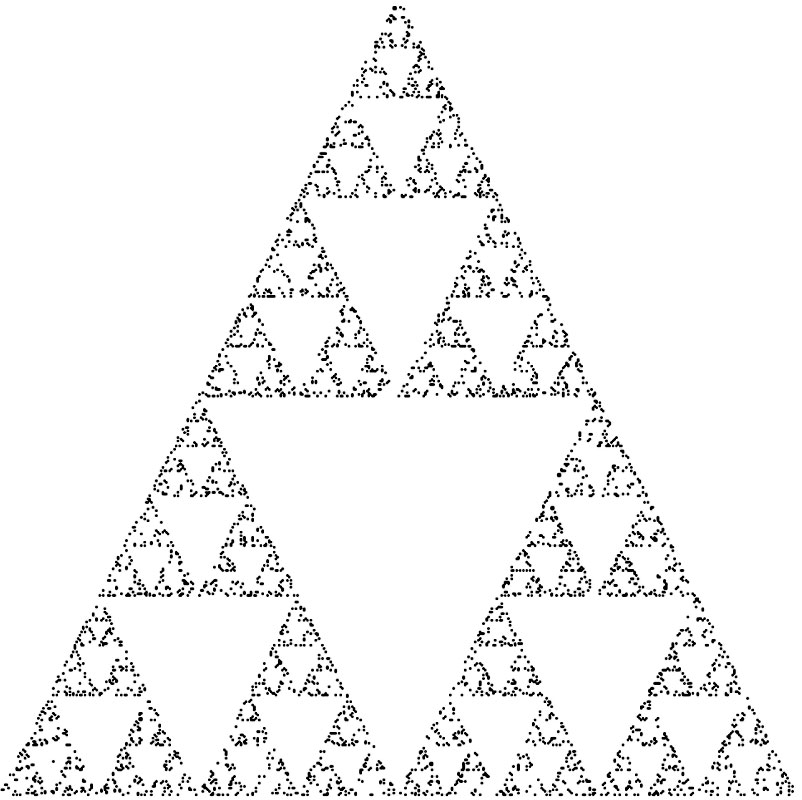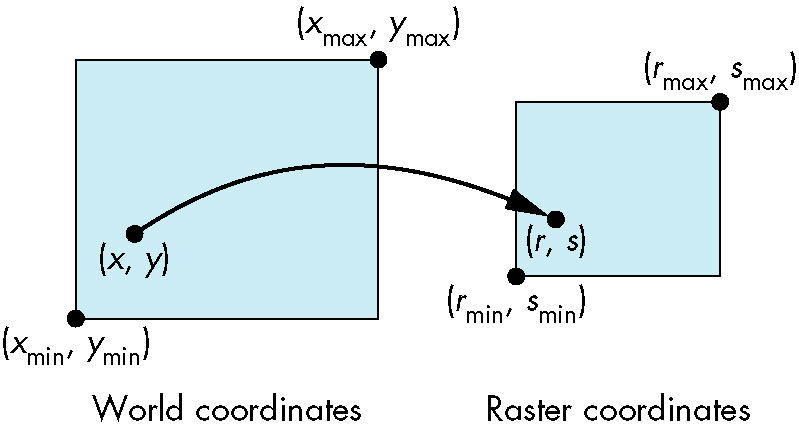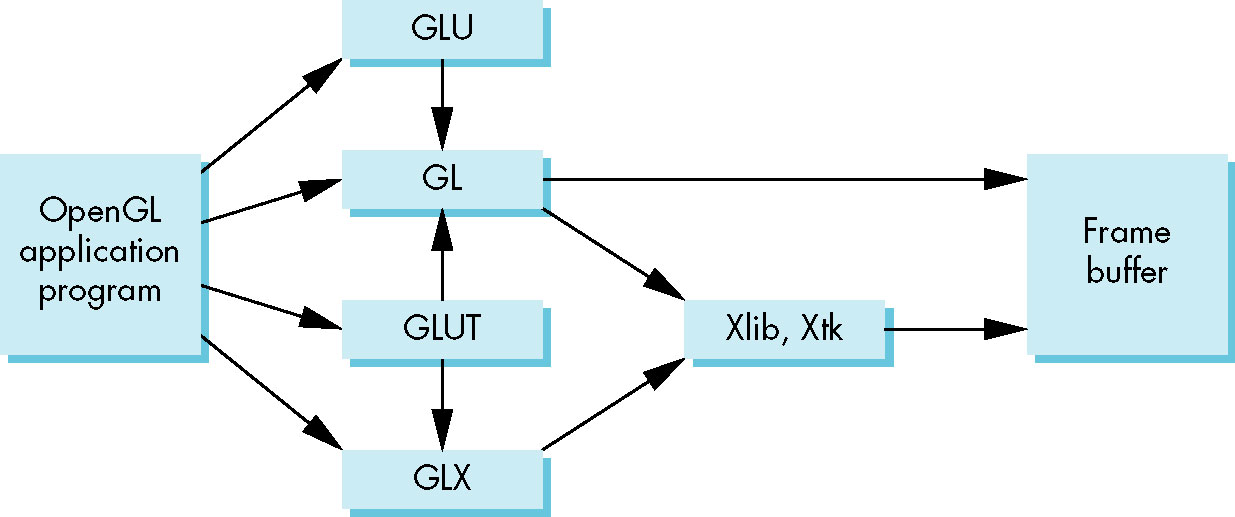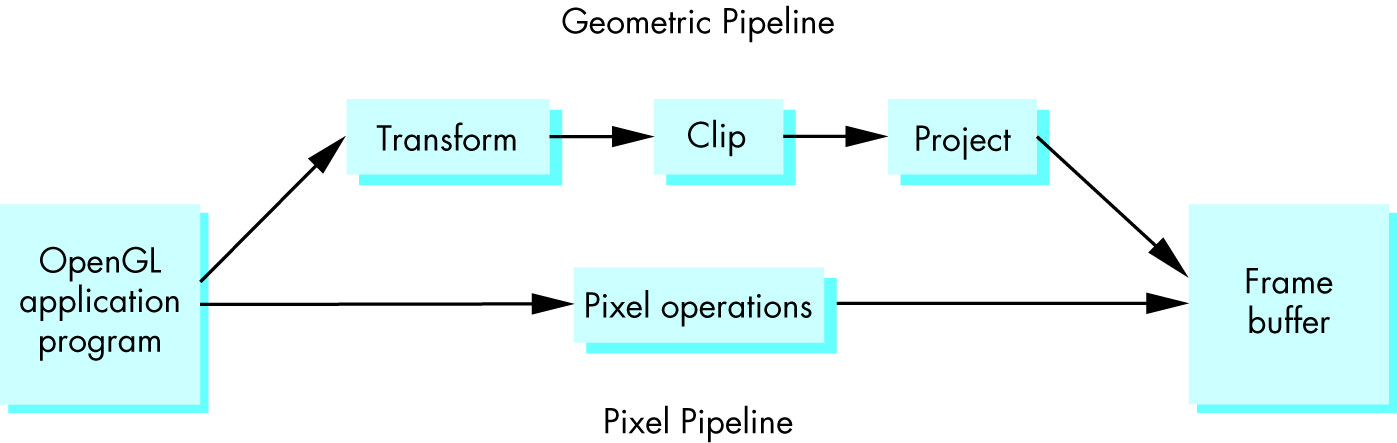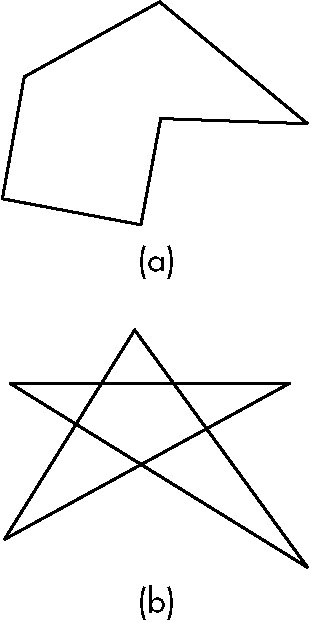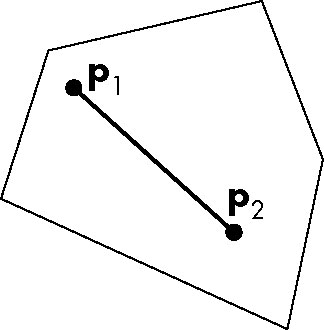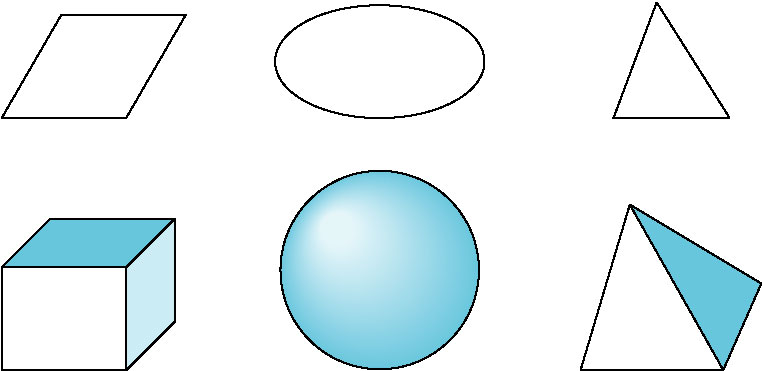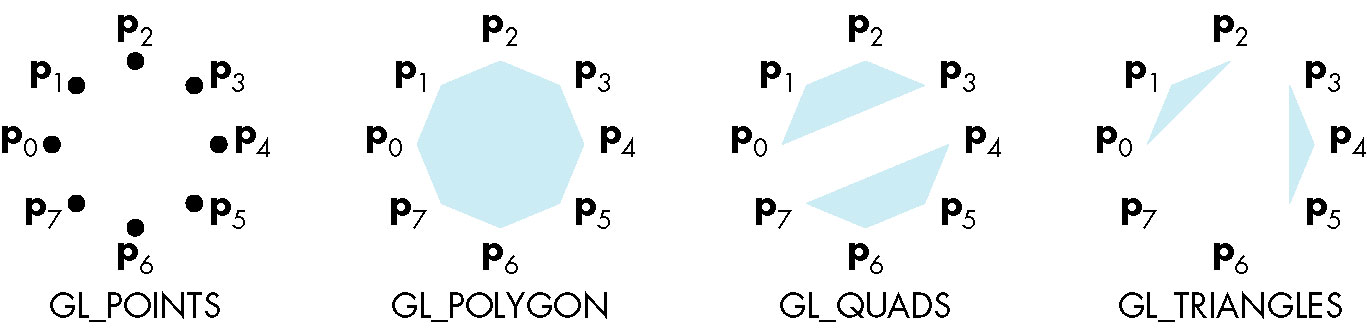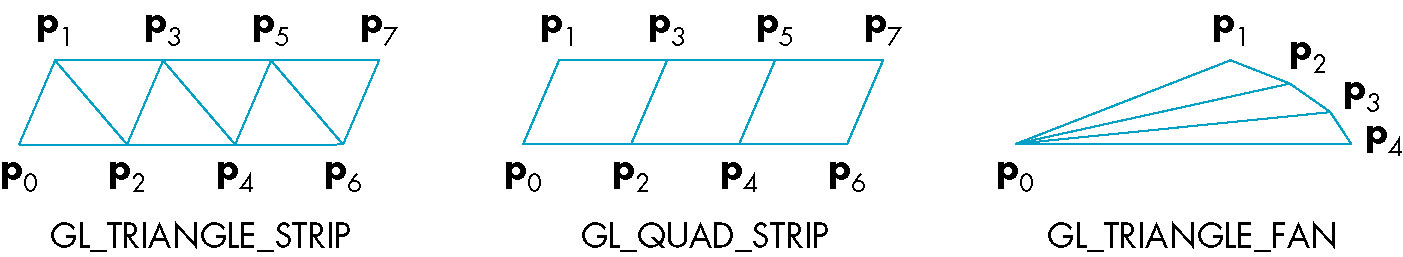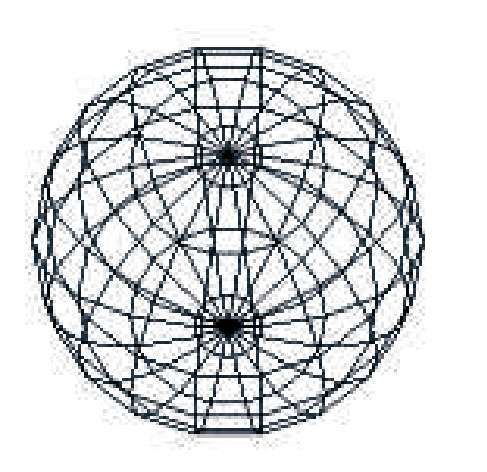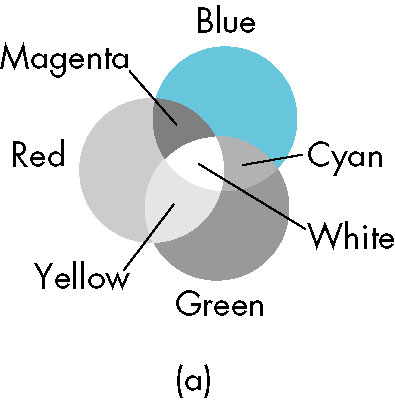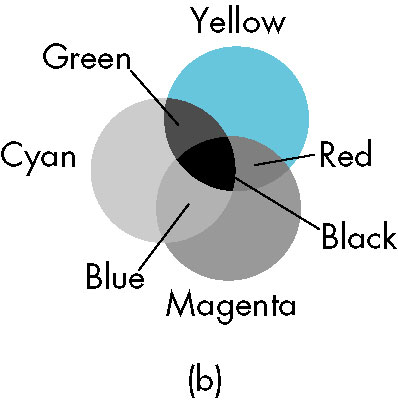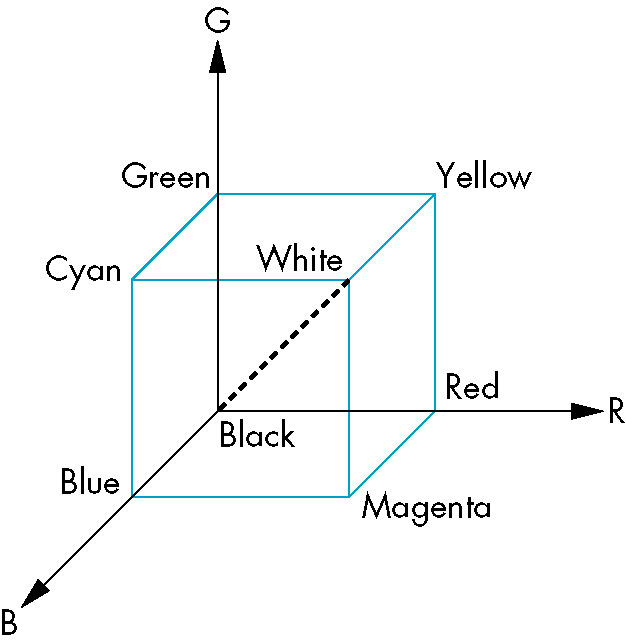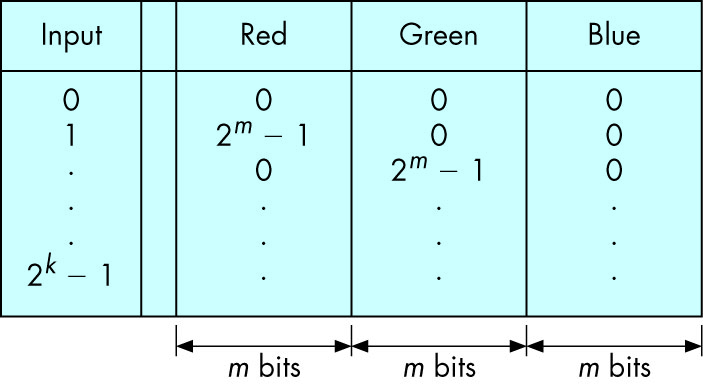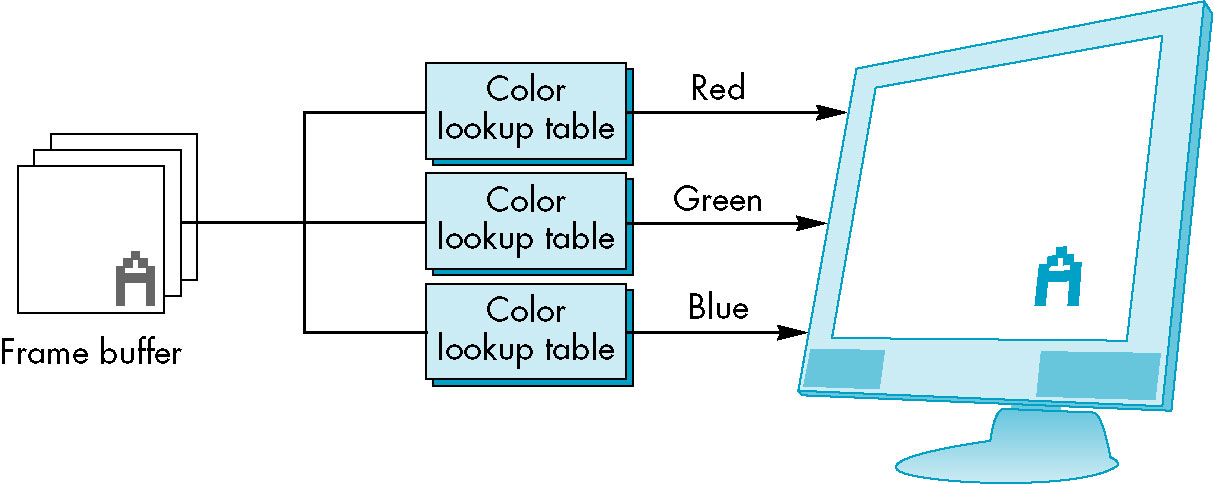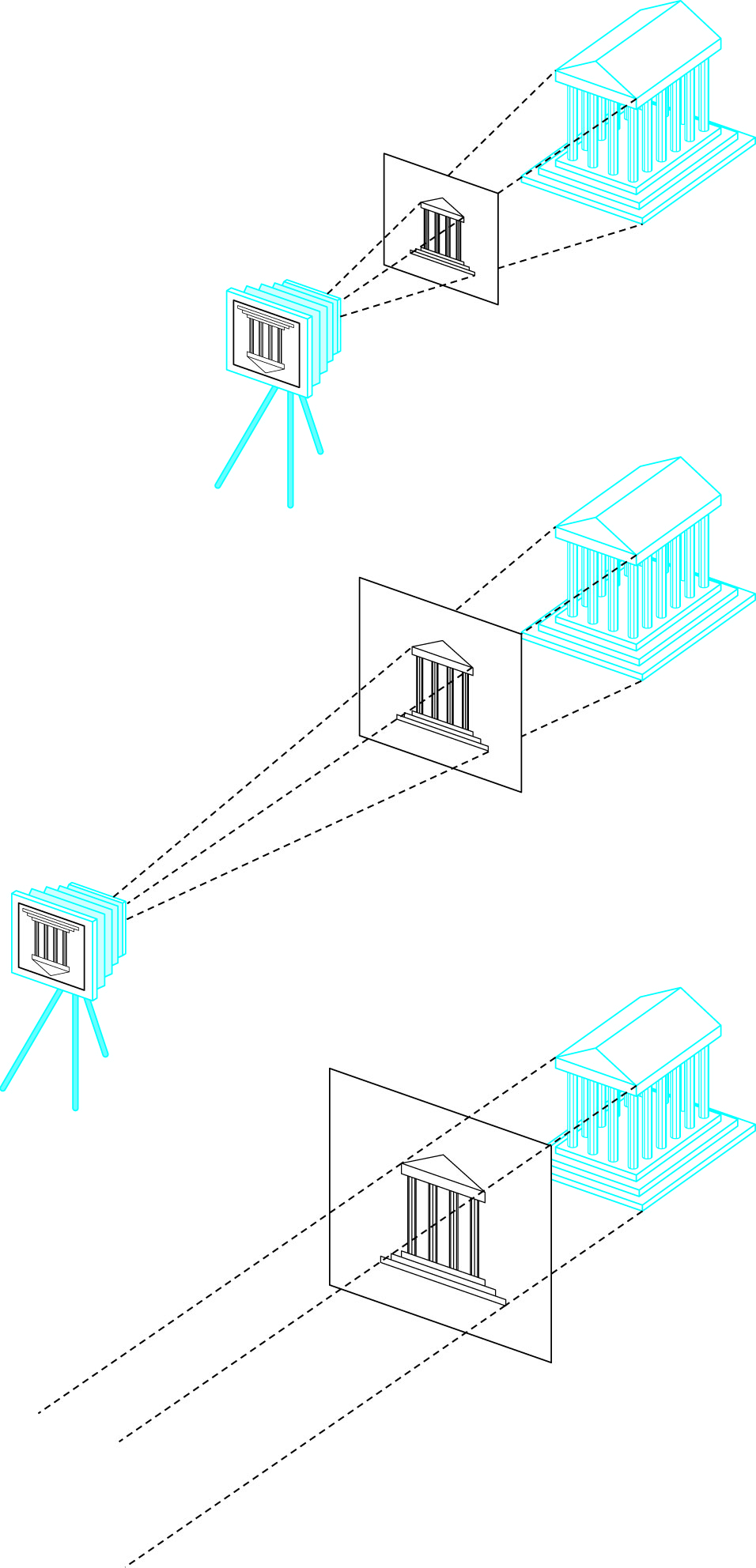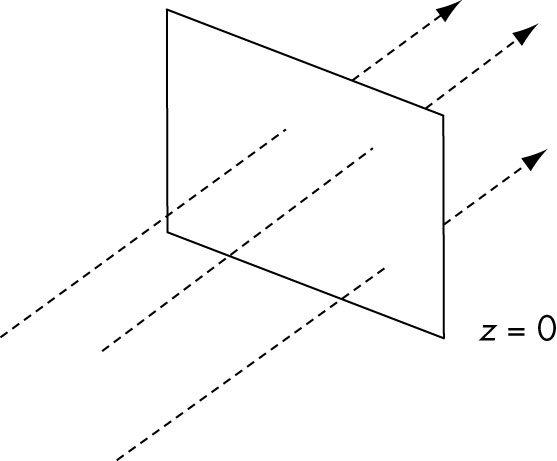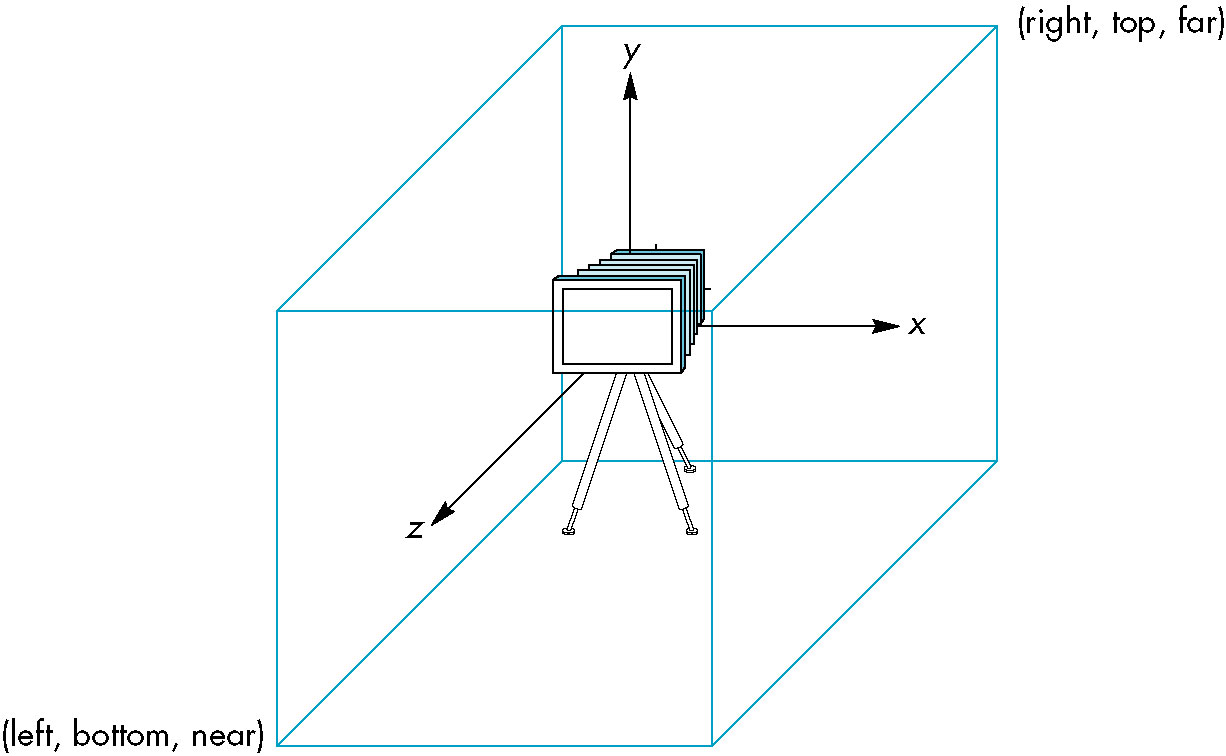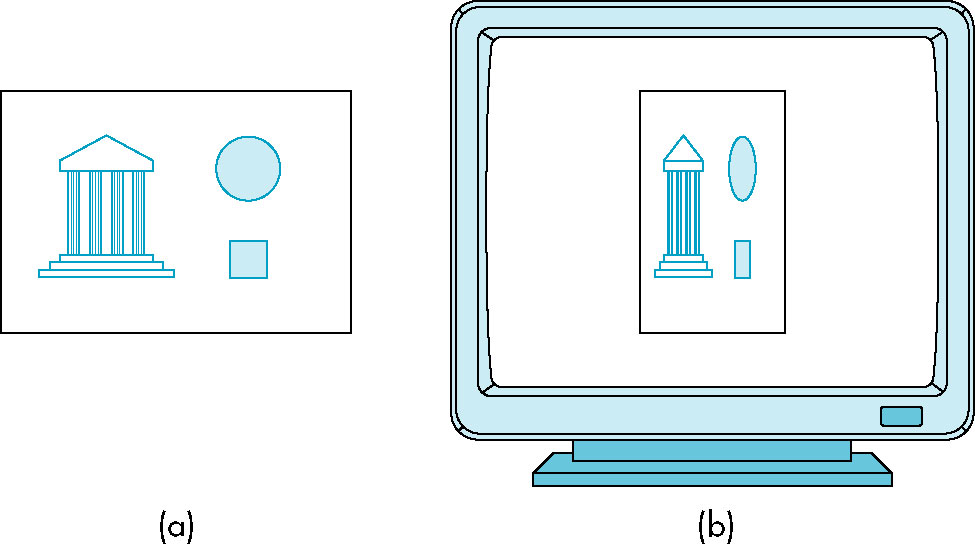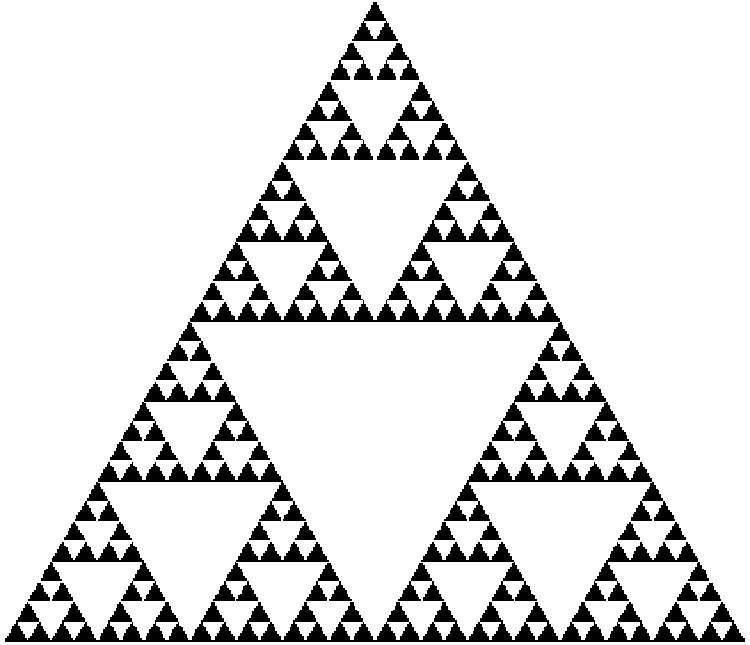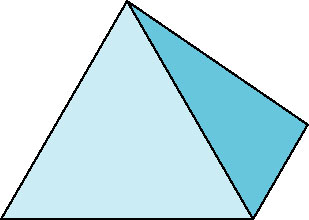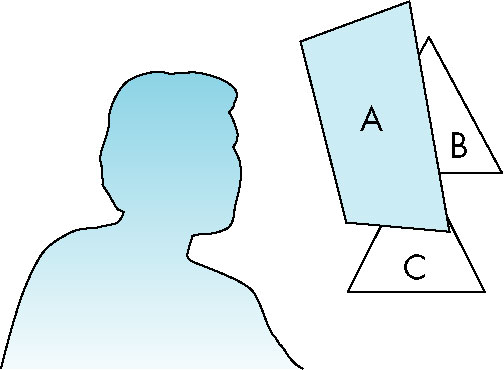CISC 3620
Computer Graphics
Chapter 2
Two-D Applications
- Special case of 3D (z coordinate is always 0)
A First OpenGL Program - The Sierpinski Gasket
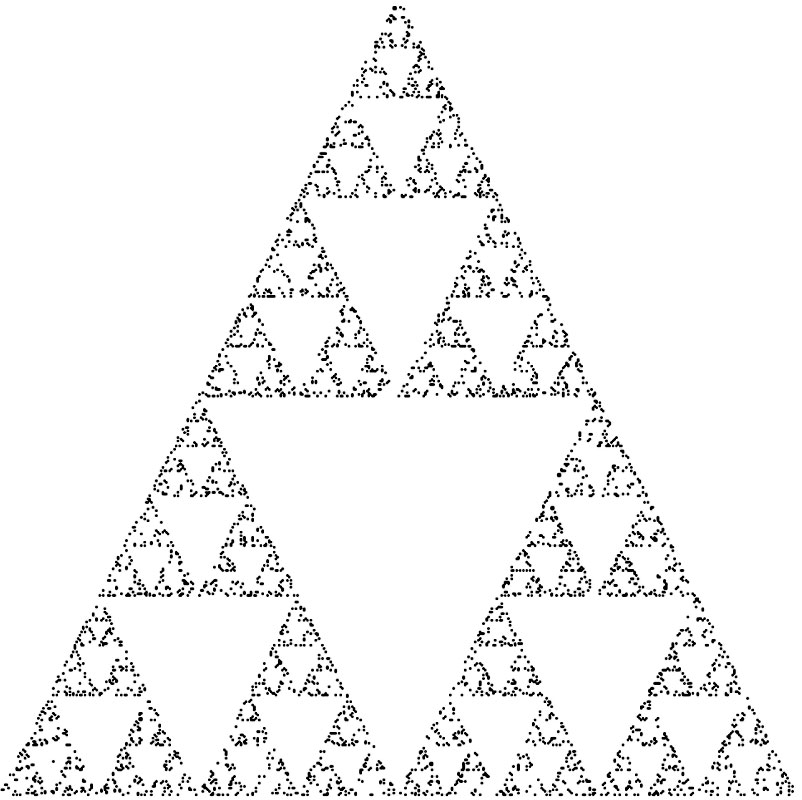
- Three non collinear points
(x1, y1, 0), (x2, y2, 0),
(x3, y3, 0)) form a triangle on
the z-plane.
- To construct the desired image:
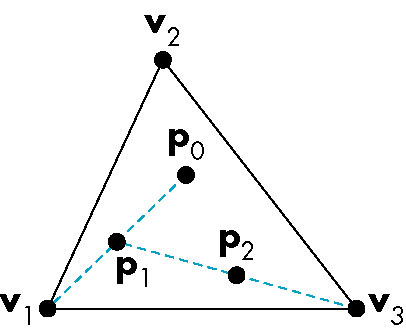
- Pick an initial point
(x, y, 0)
- Randomly select one of the three vertices of the triangle
- Find the midpoint between the selected vertex and the initial point
- Display the midpoint
- Set the initial point to the midpoint
- Go to step 2
- As code:
gasket(Point v1, Point v2, Point v3) {
const int NUM_POINTS = however many points we want to generate
Point p = random point inside triangle formed by v1, v2, v3
for (int i = 1; i < NUM_POINTS; i++) {
Point aRandomVertex = randomly choose one of v1, v2, v3
Point midPoint = calculate the midpoint of aRandomVertex and p
display(midpoint)
p = midpoint
}
}
Moving to an Actual Implementation
- Vertex specification
- Color specification
- Size and position of the image
- Window creation
- Maintenance of the display
A C++/OpenGL Implementation of the Above
1. #define GLUT_DISABLE_ATEXIT_HACK
2. #include <windows.h>
3. #include <GL/gl.h>
4. #include <GL/glut.h>
5. #include <stdlib.h>
6. static void display(void) {
7. GLint vx[] = {100, 0, 200};
8. GLint vy[] = {0, 200, 200};
9. GLint px = 100;
10. GLint py = 100;
11. glClear(GL_COLOR_BUFFER_BIT);
12. glColor3f(1.0, 0.0, 0.0);
13. glBegin(GL_POINTS);
14. for (GLint i = 0; i < 10000; i++) {
15. int whichV = rand() % 3;
16. int newPx = (px + vx[whichV]) / 2;
17. int newPy = (py + vy[whichV]) / 2;
18. glVertex2i(newPx, newPy);
19. px = newPx;
20. py = newPy;
21. }
22. glEnd();
23. glFlush();
24. }
25. void init() {
26. glClearColor(1.0, 1.0, 1.0, 1.0);
27. gluOrtho2D(0, 500, 500, 0);
28. }
29. int main(int argc, char *argv[]) {
30. glutInit(&argc, argv);
31. glutInitWindowPosition(100, 100);
32. glutInitWindowSize(500, 500);
33. glutCreateWindow("Gasket");
34. glutDisplayFunc(display);
35. init();
36. glutMainLoop();
37. return 0;
38. }
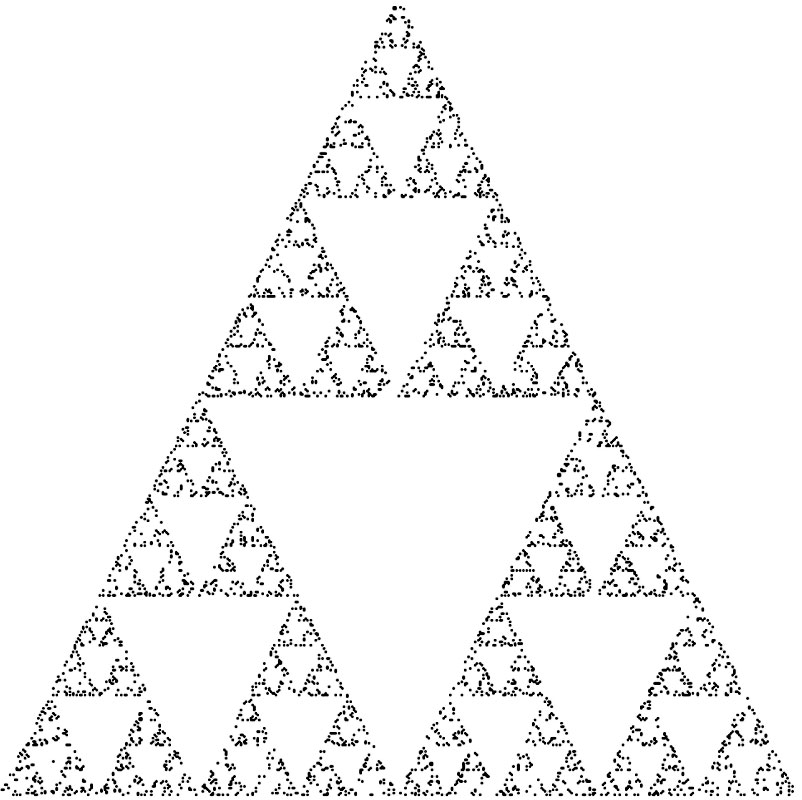
A 'Thirty-Second' Overview of the Above
The Program Structure
- Consists of:
- the usual
main function (this is C++ after all)
- a graphics initialization function
init (my choice of function name)
- display function,
display (my choice of function name)
The Program's Excution Lifecycle
- The graphics system is initialized (30)
- A window is specified and created (31-33)
- A display callback function is specified (6-24) and registered (34)
- Other app-specific initialization is specified (25-28) and called (35)
- OpenGL is left to its own devices (36)
- When OpenGL is done (window is closed), the program exits (37)
Vertices
- vertex - position in n-dimensional space
- specified by n values -- one per dimension
- We'll be restricting ourselves to 2, 3, and 4-dimensional spaces
- Used to specify the geomtric primitives points,
lines, polygons, etc
- Note that vertex and point are somewhat different
- vertex is a position specification; point is a geometric object
- a point is specified by a single vertex
The OpenGL GLVertex Function
GLVertex<n><t>[v]
- n -- dimensions: 2, 3, or 4
- t -- type:
| i | integer
|
| f | float
|
| d | double
|
- In addition, there are corresponding OpenGL types, such as
GLfloat and GLint,
- The OpenGL types are preferred because they aid in providing portability across platforms, or ease of
changing representation
- v -- allows specification of the vertices using an array (vector)
- Useful for declaring and working with point data types
- Each point represented as an array of n coordinates-- one per dimension
- We'll reimplement the gasket program in this manner below
Specifying an Object as a Sequence of Vertices
- The vertices of a single geometric object is nested between the pair of GLOpen functions
GLBegin
and GLEnd
GLBegin takes as an argument the manner in which the specified vertices are, i.e., the sort of object they specify:
| GL_POINTS | Vertices form individual points
|
| GL_LINES | Vertices form pairwise line segments
|
| GL_LINE_STRIP | Adjacent vertices are connected (polyline)
|
| GL_LINE_LOOP | Same as LINE_STRIP, but sequence is closed-- i.e., last and first vertices are connected
|
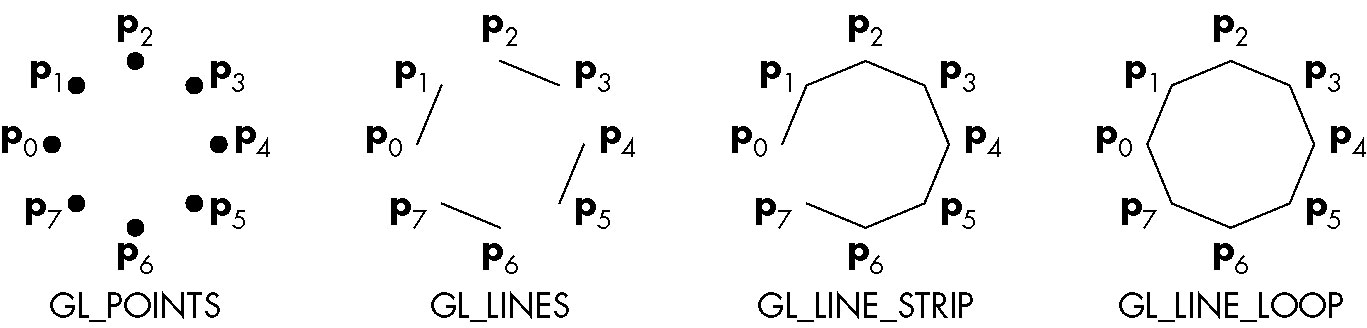
Basic Structure of an OpenGL Program
- Create window (platform specific)
- Define and register display callback function
- Define and register other callback functions and registrations (keyboard and mouse events, window resizing)
The Graphics Systems vs User Interaction
- The actual graphics system is platform independent
- User interaction (window management, user input) is platform-dependent
The Display Callback Function
- We'll talk more about this in Chapter 3
- For the moment, we'll simply say that the function named in
glutDisplayFunc is
called everytime there is a need to redisplay the OpenGL window.
Coordinate Systems
- Device independent coordinates allows programmer to ignore
issues related to the particular input/output device being used.
- World coordinates, object coordinates
- May be represented using floating point values
- Device coordinates, window coordinates,
screen coordinates
- Correspond to actual device
- Represented using integers
- Mapping of device-independent to device coordinates
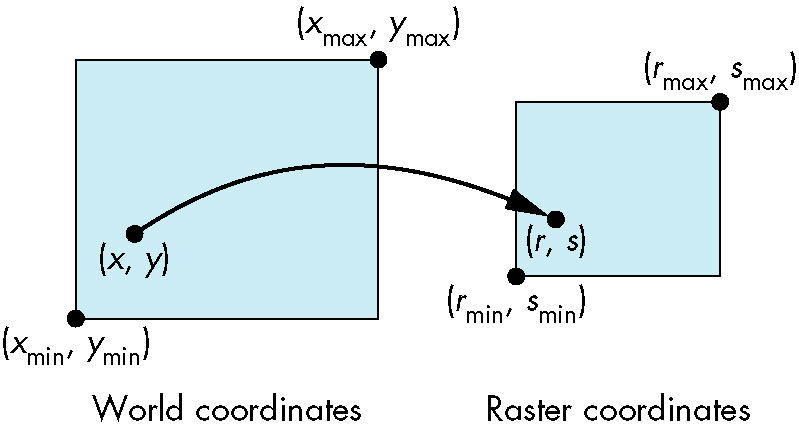
- One of the tasks of the graphics system
OpenGL API
Major Categories of OpenGL's Functions
- Primitive functions
- Low-level graphic objects: points, lines, polygons...
- Attribute functions
- Control how a primitive is displayed: color, thickness
Viewing functions
- how the camera sees the graphics 'universe'
- Transformation functions
- Provides ability to transform the object: scaling, translation, rotation
- Input functions
- Control functions
- Window management, error handling, initialization
- Query functions
- Obtain information about the graphics environment
(Finite) State Machines
- A theoretical model of a machine that has a fixed number of states and changes its state
based upon input.
- The change of state is known as a transition
- There is usually an initial state
- Machine stays in same state until explicitly changed-- i.e., it is persistent
- OpenGL may be thought of as implementing a state machine
- -- changes to its state (e.g. setting the pen color) persist until changed
OpenGL Interface
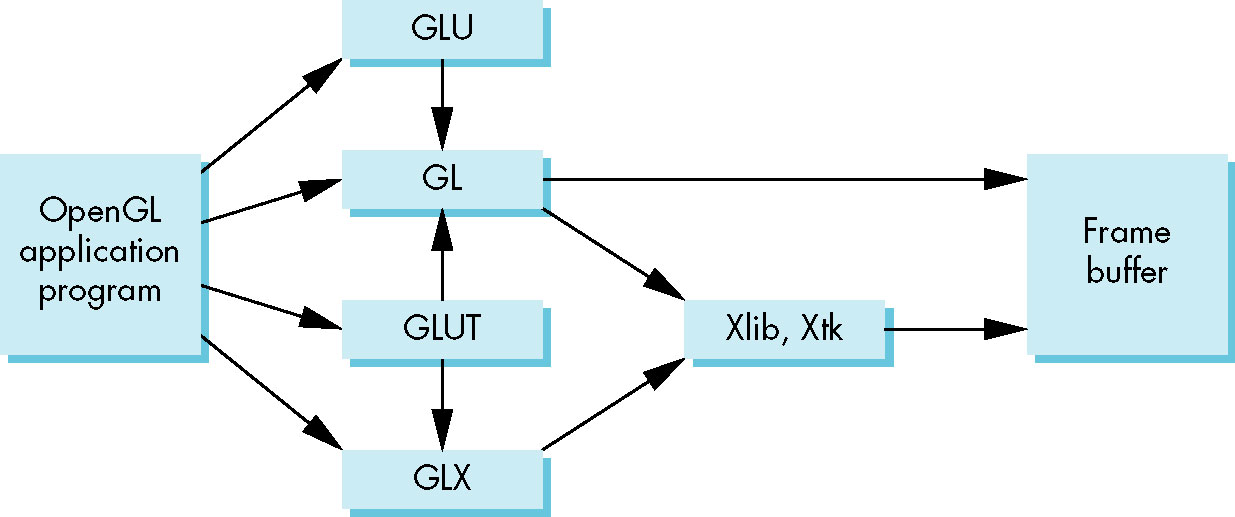
- Main OpenGL library (GL)
- OpenGL Utility Library (GLU)
- Convenience functions
- Uses GL functions only
glu function prefix
- GLX (unix), wgl (windows), agl (Mac)
- Windowing system (platform specific)
- OpenGL Utility Toolkit (GLUT)
- common denominator of windowing/user-interaction functionality
- cross-platform
- event-driven
- windows, mouse, keyboard, not much more
Primitives
Polygons

Rendering/filling polygons quickly require that they have well-defined interiors: simple,
convex, and flat.
- Simple
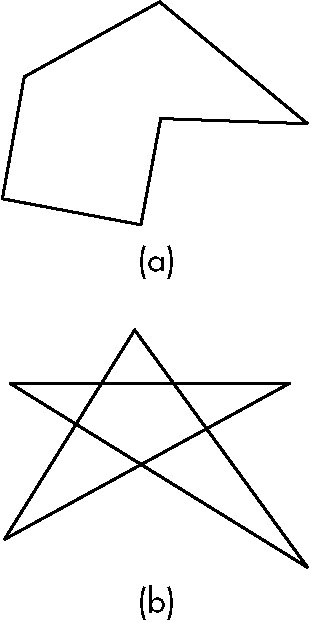
- Convex
- Given two points within the objects, the line segment between them lies
entirely within the object
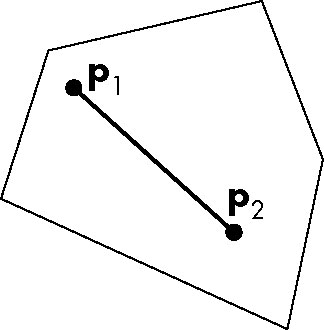
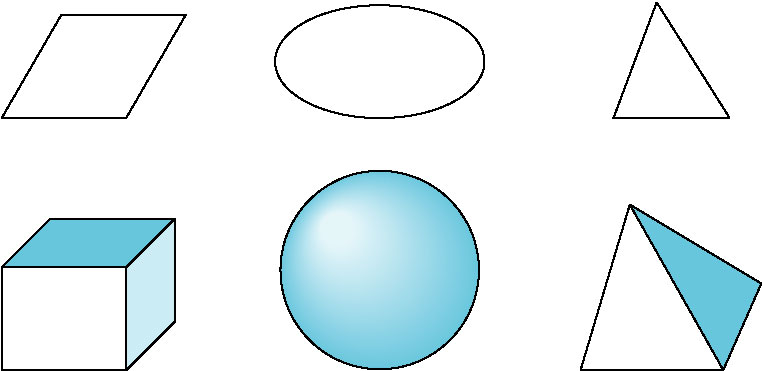
- In three dimensions, using triangles (which must always lie in a single plane, and thus are always flat)
makes rendering efficient and correct.
Polygons in OpenGL
GL_POLYGON
- Similar to LINE_LOOP but defines an interior (that can be filled) as well
GL_TRIANGLES, GL_QUADS
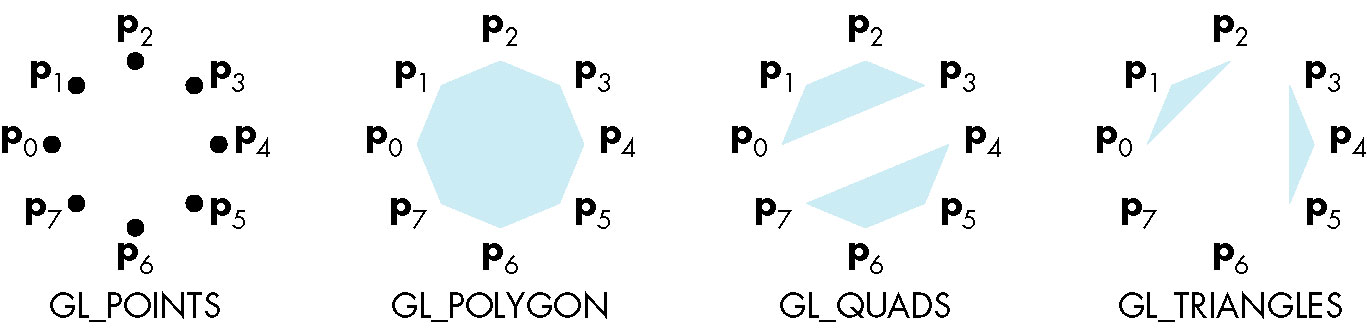
- Convenience (and possible optimization) types of GL_POLYGON
GL_TRIANGLE_STRIP, GL_QUAD_STRIP, GL_TRIANGLE_FAN
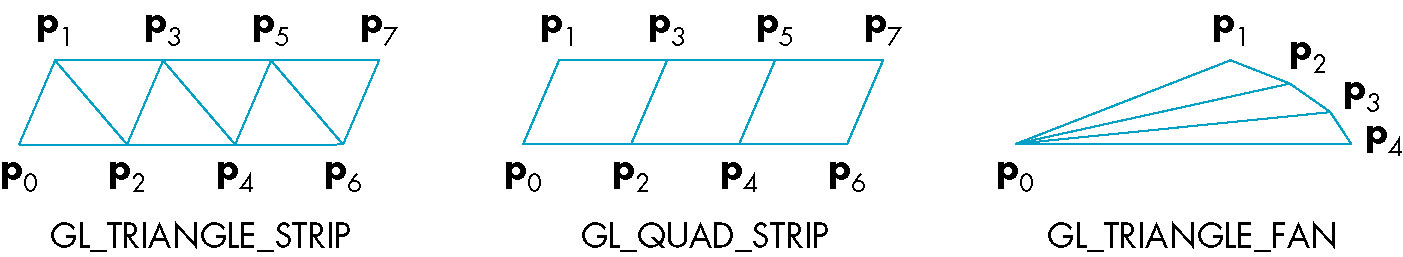
- Provides ability to form triangles or quadrilaterals that share vertices
- GL_TRIANGLE_STRIP
- Each additional vertex combines with previous two to form a new triangle
- GL_QUAD_STRIP
- Each additional two vertices combines with previous two to form a new quadrilateral
- GL_TRIANGLE_FAN
- Initial fixed point. First pair of additional vertices forms first triangle. Each additional
vertex combines with previous and fixed point to form additional triangles.
Approximating a Sphere
- An application of using quad strips and triangle fans
- Subdivide surface of sphere into longitudinal and latitudinal lines (circles)
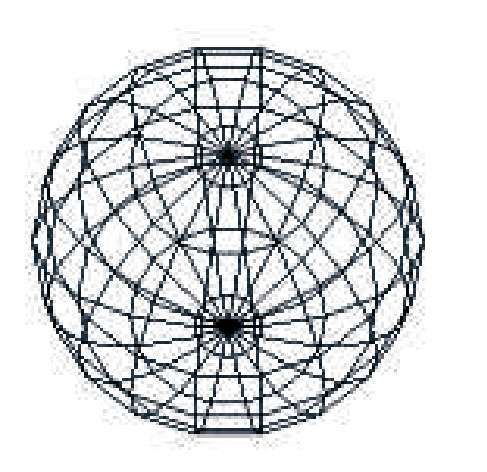
- The above form a grid of quadrilaterals which we can create using QUAD_STRIPS
- At the poles, we use TRIANGLE_FANS to finish off the top and bottom of the sphere
Text
- Nongraphical systems uses a hardware character generator (similar in concept to
raster text described below).
- Two basic ways of forming text
- raster - character is formed from a matrix of bits known as a bit block
- Fast transfer of characters into frame buffer (bitblt - bit block transfer)
- Scaling or replicating issues
- stroke
- Character is formed using vertices
- No different than any other geometric object
- All the usual operation may be performed on them: filling, transformations (e.g., rotation)
- Above two are analogous to vector vs raster displays
Curved Objects
- Various approaches
- Can approximate them
- e.g. circle using n-gon; spehere using quad and tirangles
- In general, approximate a curved surface using a mesh of (convex) polygons
- This is called a tessellation
- Can use graphical function to graph the mathematical definition of a curved surface
- Use the definition to determine the defining vertices
- e.g. circle is defined via a center and a single point on circumfrence; then use mathematical
definition to draw the circle
Attributes
- We've been looking at primitives -- geomtric objects, text, ...
- Attributes describe how a primitive gets rendered
- Primitives are the nouns, attributes are the adjectives
- Color, line style, ...
- size of text vs height/width of geometric object
- Immediate mode - object is rendered (sent to frame buffer) as soon as possible.
- Current state of attributes associated with object's type are applied
- Object's specs are not stored anywhere in system
- When display is cleared, objec'ts image disappears as well
- Contrasted with use of a display file/list which maitains
object information
- Shapes in Paint vs shapes in Word
Color
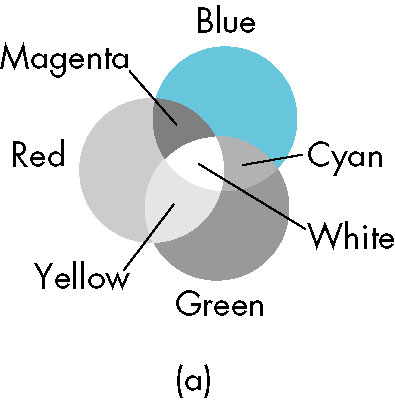
- Additive color
- Three primary colors are added to form desired color
- Light is added to black to produce color
- Primaries are usually red, green, blue (RGB)
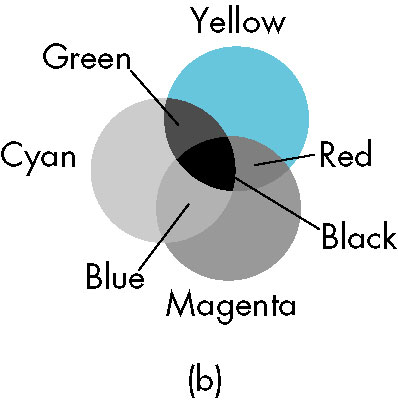
- Subtractive color
- Primary colors in the form of pigments remove color from white to form desired color
- Primaries are usually cyan, magenta, yellow (CMY)
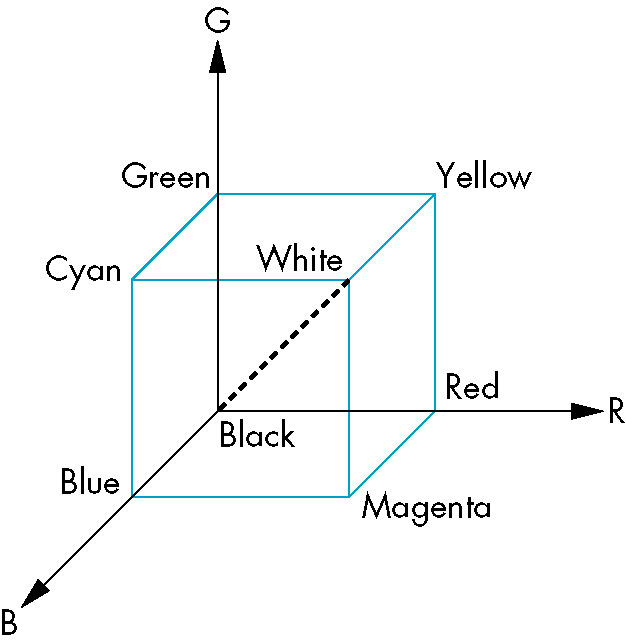
- color solid/cube
- R, G, B axes
- Origin at 0, opposite corner at (1, 1, 1)
- 0 represents absence; 1 represents saturation
- Vertices correspond to primaries and complementaries
- (0, 0, 0) - (1, 1, 1) diagonal represents grey shades
RGB Color Model
Indexed Color Model
- Used in earlier systems with limited buffer memory (particularly wrt color depth)
- Dividing the buffer depth (e.g. 8 bits) into R,G,B components (2 or 3 bits per component produces
very limited color expressivity)
- Rather, use the depth as an index into a color lookup table of full (24 bit) color whose
size is 2depth elements
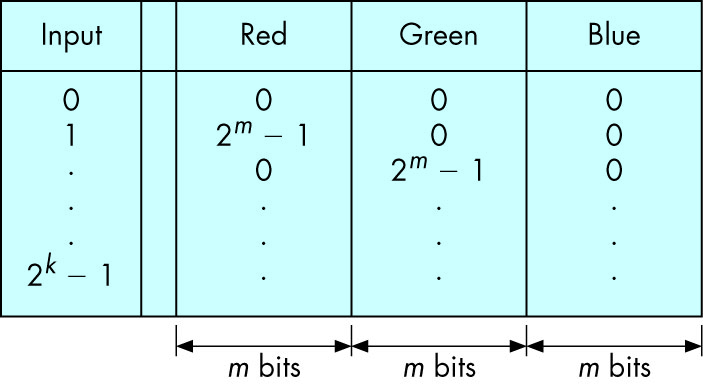
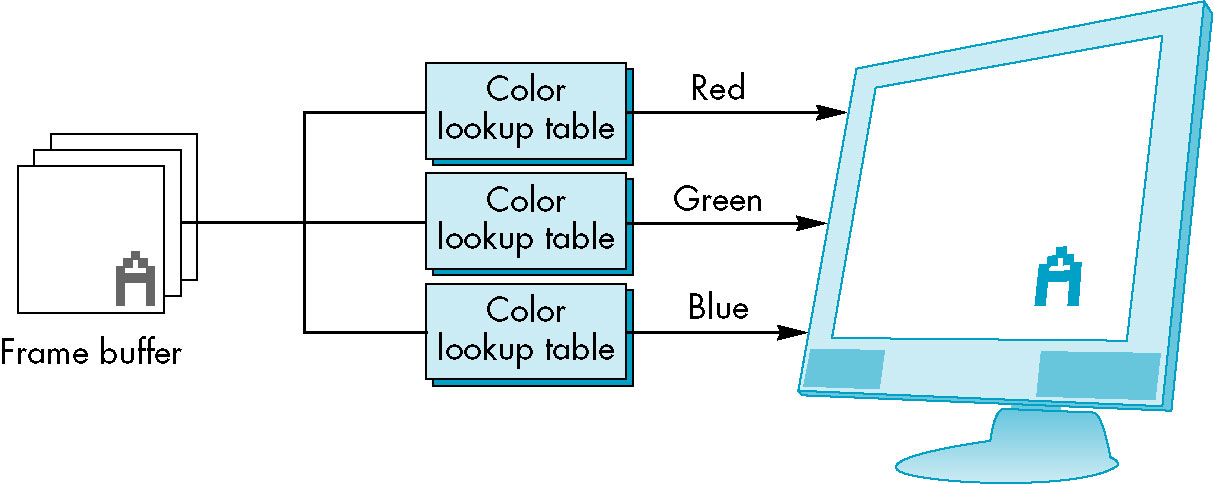
- This limits the number of colors that can be used (simultaneously), but each color can be full 24 bit
- With current low cost of memory and large buffers, no longer really necessary
Setting Color Attributes
glClearColor((R, G, B, A) - Sets the clear (background) color
glColornt(...) - Sets the color
glPointSize(double size) - Sets the point size and line width (in pixels)
- Why a
double? -- what does a non-integer point size mean?
Viewing
- Camera position determines
- which objects in system are visible
- how those objects appear
Orthographic Viewing
- Default (and simplest) in OpenGL
- Inspired by synthetic camera model placed infinitely far from objects
- Lines of projection (projectors) become parallel
- Center of projection becomes direction of projection
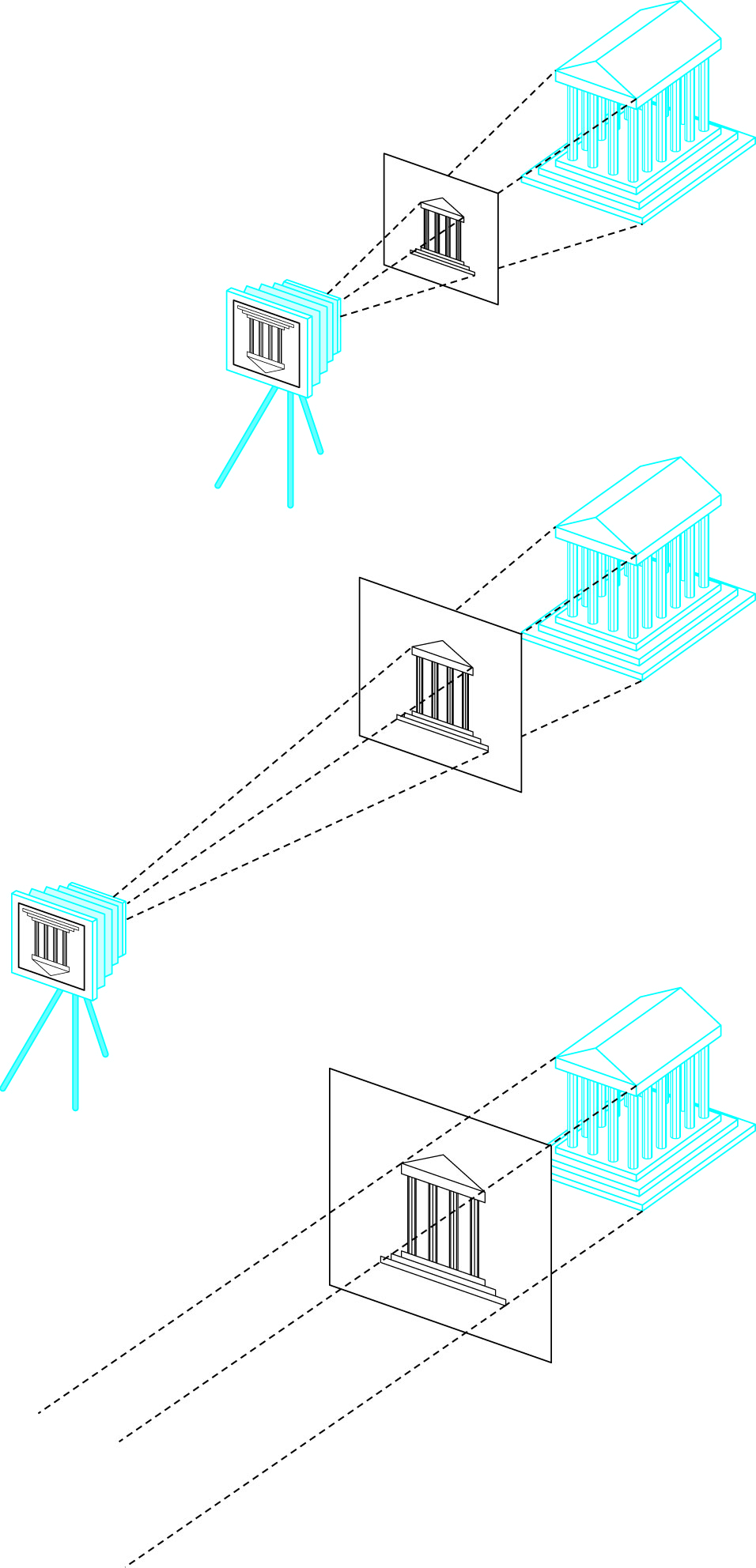
- We'll simply constrain
- our projectors to be parallel to z axis
- have projection plane be placed at
z = 0
- Sliding the plane along the z axis, has no change on where projectors intersect the plane
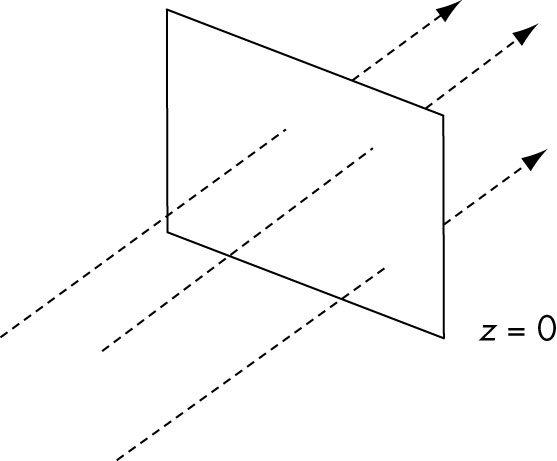
- We'll specify a point in the projection plane from which we
- measure a view volume
- specify a direction of projection
Orthographic Viewing in OpenGL
- OpenGL defaults to a center at origin and direction facing the negative z axis
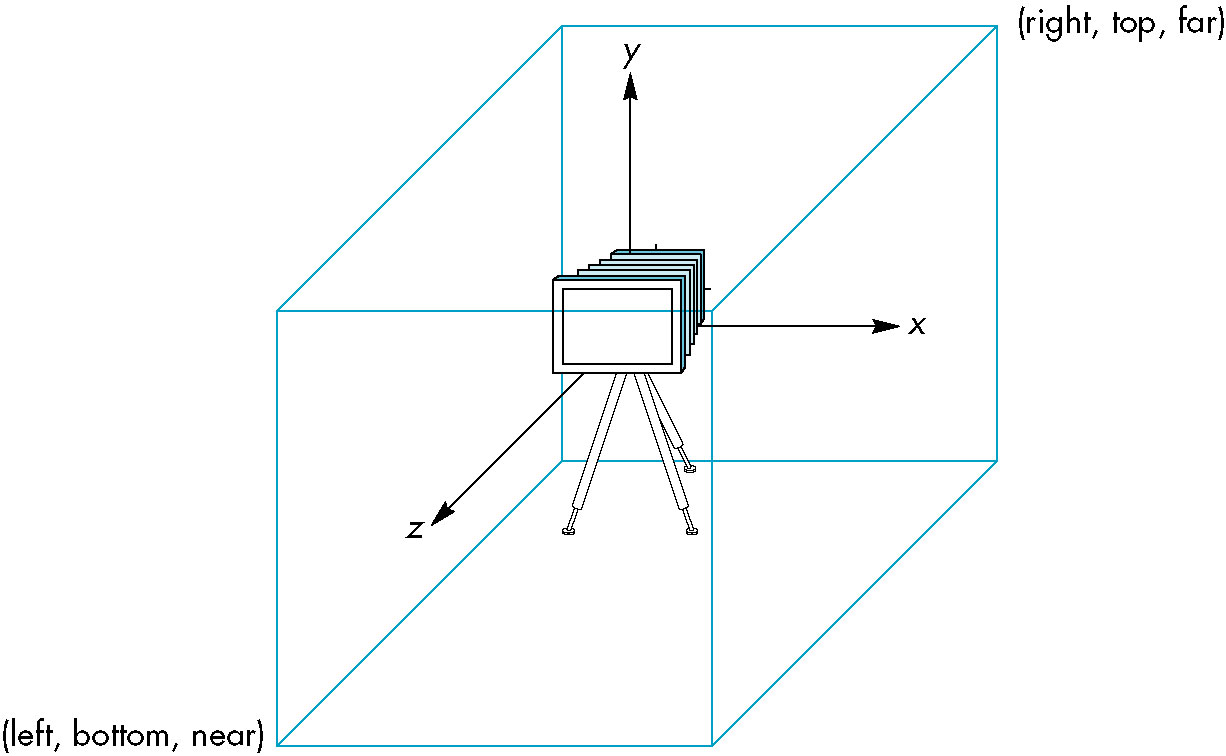
- Points are projected from (x, y, z) to (x, y, 0)
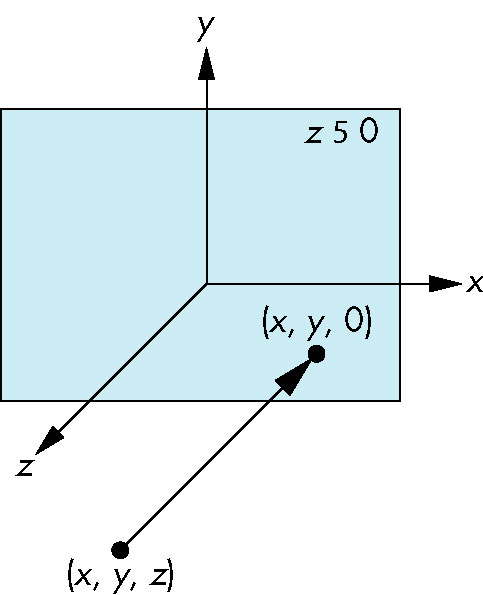
- This 'camera' can see behind itself
- Any point within the viewing volume is projected
- Functions for ortho viewing
glOrtho(left, right, bottom, top, near, far)
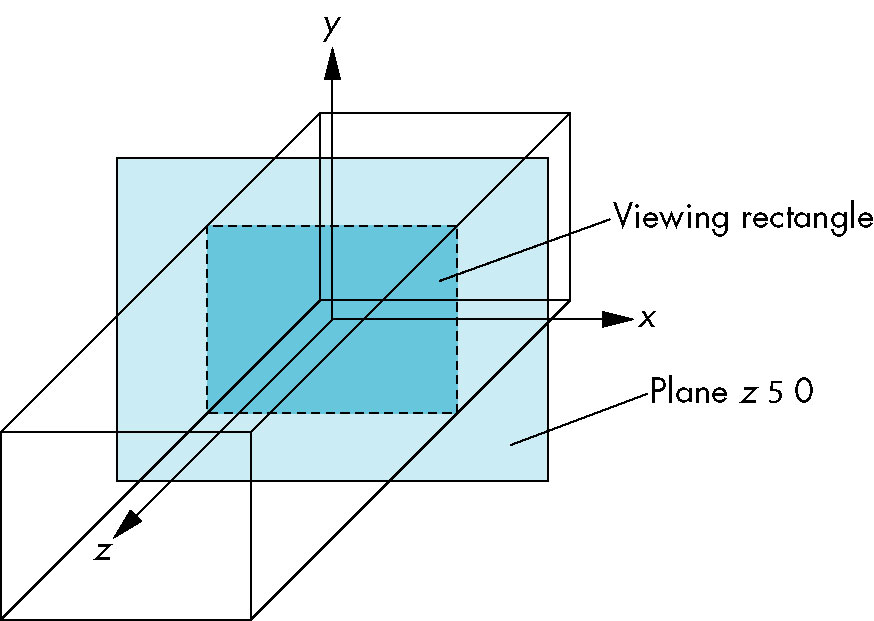
- Default is a 2 x 2 x 2 cube with (-1.0, -1.0, -1.0) lower left corner behind and (1.0, 1.0, 1.0) upper right in front.
- All distances are from the camera
gluOrtho2D(left, right, bottom, top) --- sets near/far to -1.0/1.0
Matrix Modes
- Tranformations on the image and view is performed by applying transformation matrices.
- Some of these are applied to objects and their view (model-view matrix) and others to modify
the viewing volume (projection matrix)
- These both default to an intiial identity matrix
- At any one point the state of the system contains which matrix is being modified by application of transformations.
- This is known as the matrix mode
- The default in OpenGL is the model-view
-
- Typical code to set a 2-dimensional viewing volume:
glMatrixMode(GL_PROJECTION); // Switch to the desired mode
glLoadIdentity(); // Clear back to an identitiy matrix
gluOrtho2d(0, 50, 0, 50); // Apply the transformation
glMatrixMode(GL_MODELVIEW); // Leave it in a known mmode
Aspect Ratio and Viewports
- aspect ratio - ration of width to height
- Can get distortion if
glOrtho and glutInitWindowSize don't have
same aspect ratio.
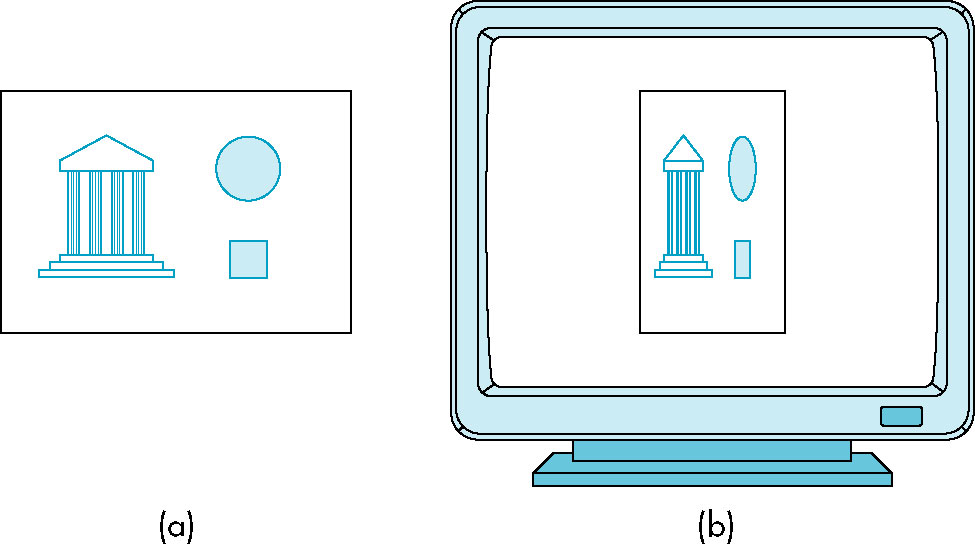
- Can either:
- ensure that window and viewing rectangle have same ration, or
- Use
glViewport(x, y, width, height) function to specify
a subarea of display window (x, y are relative to the window's
coordinate system)
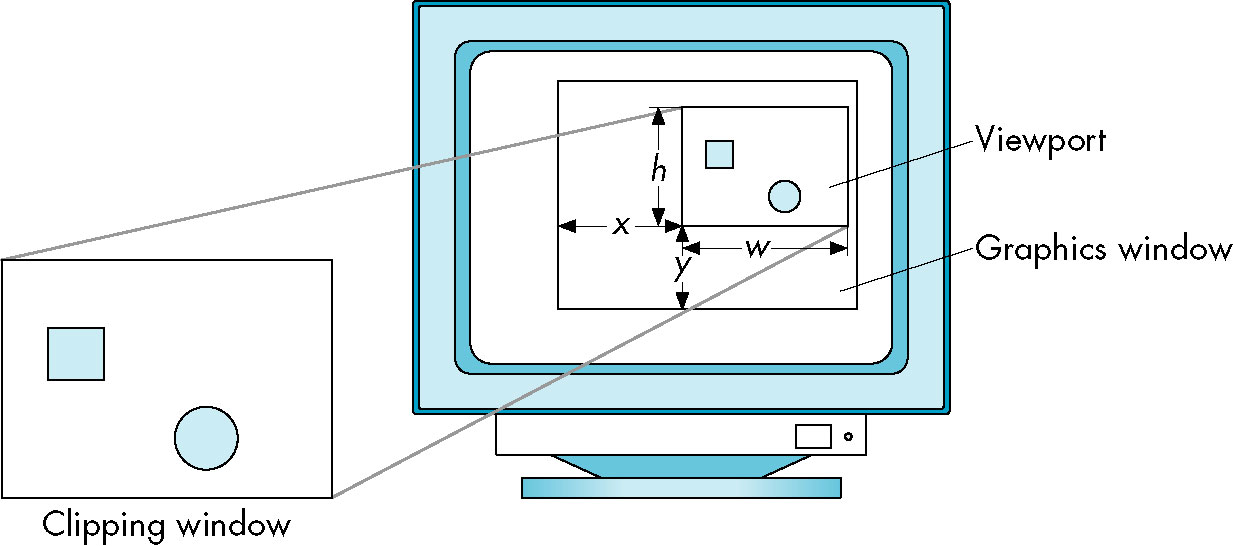
- Changing the viewport achieves the effect of multiple views within the same window.
Revisiting the Gasket
- Another algorithm for construction of the gasket
- Connect the midpoints of the initial triangle, forming four triangles
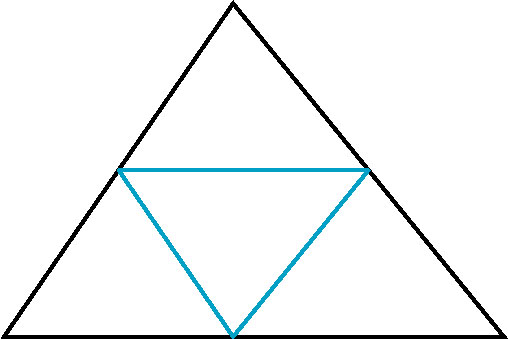
- Repeat the process recursively on the outer triangles, for desired level of division
- When terminating the recursion draw the outer triangles
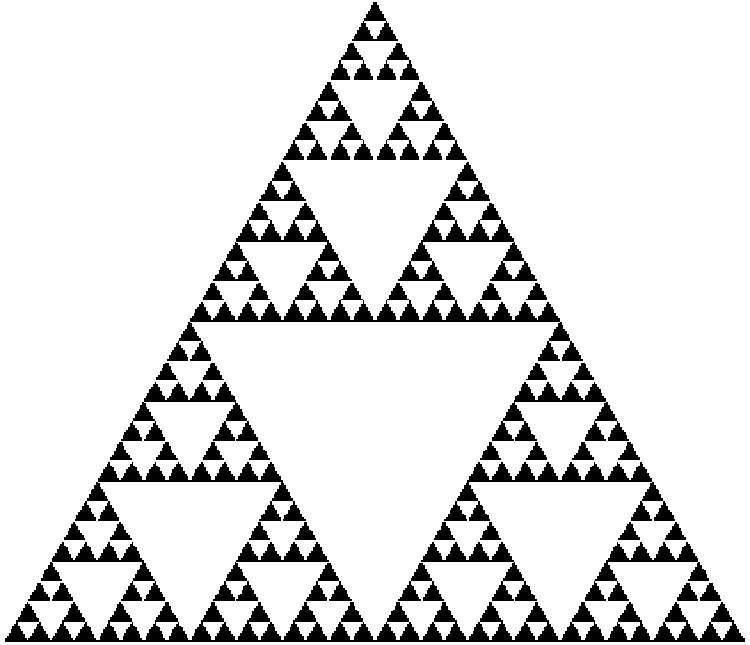
- Using triangles (rather than points) allows us to fill in the areas.
Drawing a Triangle
void triangle(GLfloat *a, GLfloat *b, GLfloat *c) {
glVertex2fv(a);
glVertex2fv(b);
glVertex2fv(c);
}
Notes:
- A single
glBegin(GL_TRIANGLE) is done once (elsewhere)
- Each time a third vertex is specified, a triangle is created
Splitting/Dividing a Triangle
void divide_triangle(GLfloat *a, GLfloat *b, GLfloat *c, int m) { // m controls the recursion
GLfloat v0[2], v1[2], v2[2];
int j;
if(m>0) {
for(j=0; j < 2; j++) {
v0[j]=(a[j]+b[j])/2;
v1[j]=(a[j]+c[j])/2;
v2[j]=(b[j]+c[j])/2;
}
divide_triangle(a, v0, v1, m-1);
divide_triangle(c, v1, v2, m-1);
divide_triangle(b, v2, v0, m-1);
}
else
triangle(a,b,c); /* draw triangle at end of recursion */
}
Moving to Three Dimensions
- Again, can use midpoint method, or recursively subdividing tetrahedra
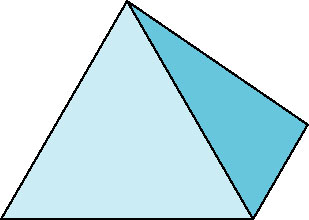
Using midpoint method
- Four vertices to randomly choose from
- Three coordinates per vertex now
- Must use
glOrtho
- Use color to get some sense of depth
for (GLint i = 0; i < 10000; i++) {
int whichV = rand() % 4;
GLfloat newPx = (px + vx[whichV]) / 2;
GLfloat newPy = (py + vy[whichV]) / 2;
GLfloat newPz = (pz + vz[whichV]) / 2;
glColor3f (newPx, newPy, newPz);
glVertex3f(newPx, newPy, newPz);
px = newPx;
py = newPy;
pz = newPz;
}
Subdividing Tetrahedra
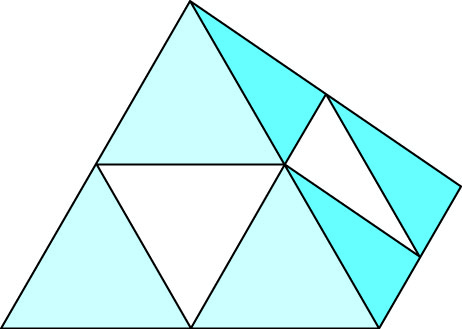
- Six midpoints
- Recursivly subdivide four outer tetrahedra
void divide_tetra(GLfloat *a, GLfloat *b, GLfloat *c, GLfloat *d, int m) {
GLfloat v0[3], v1[3], v2[3], v3[3], v4[3], v5[3];
int j;
if(m>0) {
for(j=0; j<3; j++) {
v0[j]=(a[j]+b[j])/2;
v1[j]=(a[j]+c[j])/2;
v2[j]=(a[j]+d[j])/2;
v3[j]=(b[j]+c[j])/2;
v4[j]=(c[j]+d[j])/2;
v5[j]=(b[j]+d[j])/2;
}
divide_tetra(a, v0, v1, v2, m-1);
divide_tetra(v0, b, v3, v5, m-1);
divide_tetra(v1, v3, c, v4, m-1);
divide_tetra(v2, v4, v5, d, m-1);
}
else
tetra(a, b, c, d); /* draw triangle at end of recursion */
}
- When at end of recursion, draw tetrahedron
- Draw four triangle faces using different color per face
void tetra( GLfloat *a, GLfloat *b, GLfloat *c, GLfloat *d) {
glColor3f(1, 0, 0);
triangle(a, b, c);
glColor3f(0, 1, 0);
triangle(a, c, d);
glColor3f(0, 0, 1);
triangle(a, d, b);
glColor3f(1, 0, 1);
triangle(b, d, c);
}
- Want to perform hidden surface removal
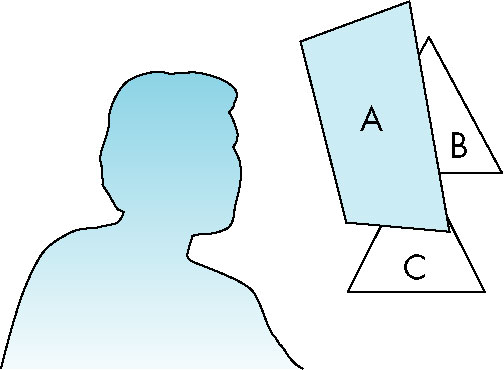
- Actually want OpenGL to do it
- Must:
- Specify we want to use a z or depth buffer (part of the frame buffer)
glutInitDisplayMode(GLUT_SINGLE | GLUT_RGB | GLUT_DEPTH); // typically in main
- Enable z buffer algorithm
glEnable(GL_DEPTH_TEST); // main or init
- Clear z buffer upon redisplay
glClear(GL_COLOR_BUFFER_BIT | GL_DEPTH_BUFFER_BIT);